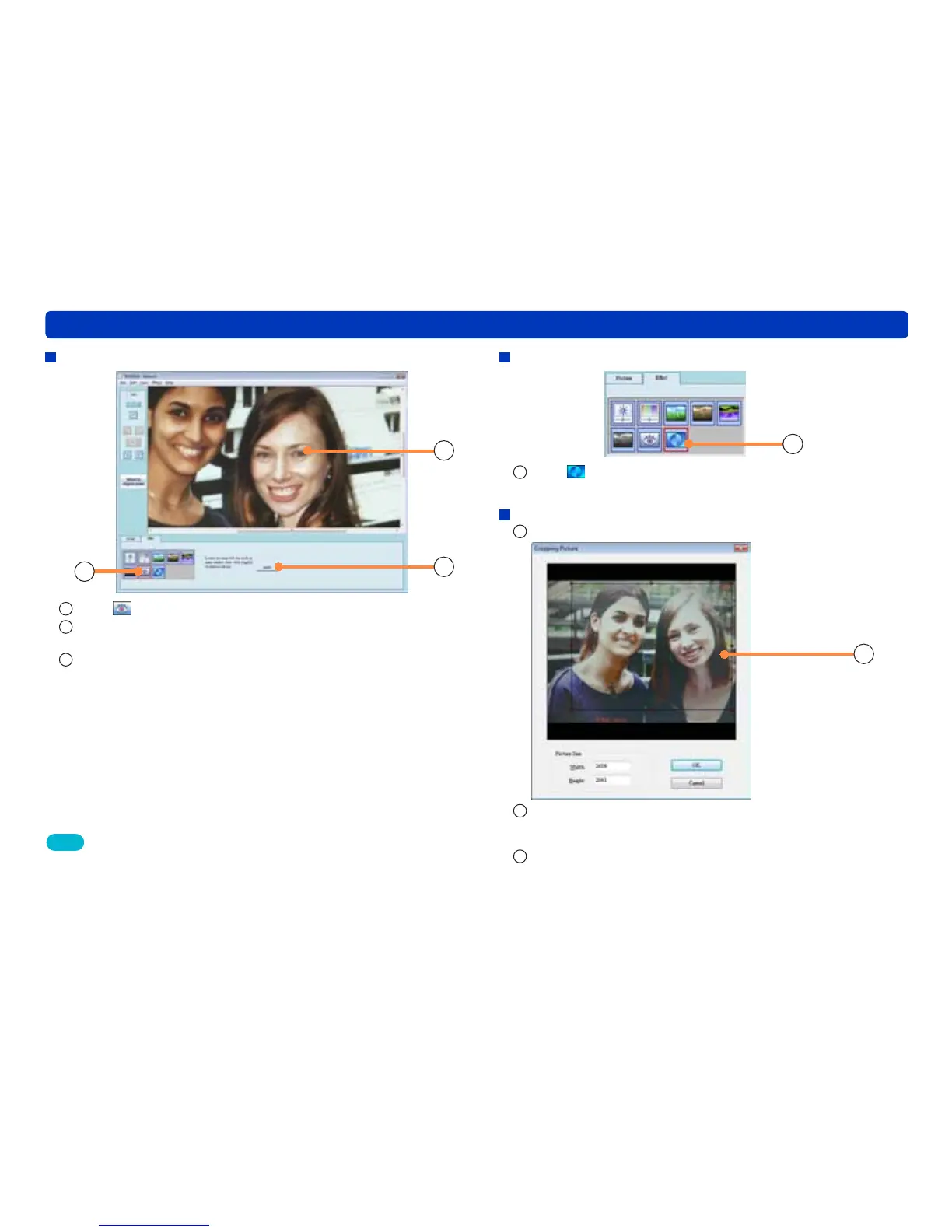65
Retouching pictures (changing brightness or color)
Editing still pictures
Red Eye Remove
1
3
2
1
Click .
2
Position the frame over an eye that has turned red
because of the flash.
3
Click [Apply].
Tips
●The effect of red eye elimination and automatic retouching varies with
the picture.
●When a picture is printed incorporating the picture quality correction
function, do not execute auto correction with the retouch function. The
picture may be corrected too much.
Auto Enhancement
1
1
Click .
Cropping
1
Select [Effect] → [Cropping Picture] from the menu.
2
2
Adjust the frame to specify the area to cut.
●You can also specify the area to cut by entering the [Width] and
[Height] in [Picture Size].
3
Click [OK].
