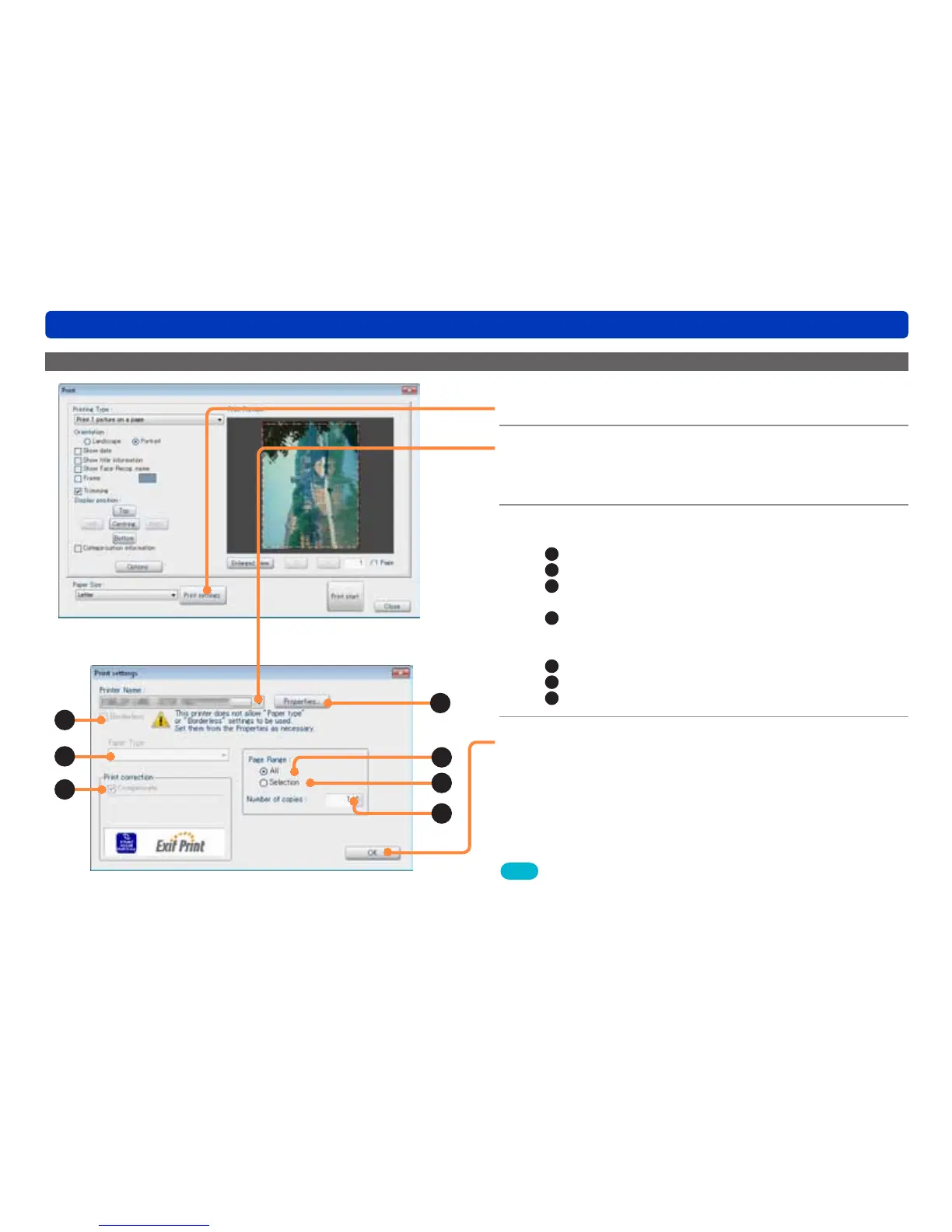82
Utilizing pictures
Printing pictures
Setting the printer
1
Click [Print settings] in the print window.
2
Select a printer.
●Click [Properties…] to display the properties window for the
printer.
3
Set the printer.
A
: If supported by the printer, perform borderless printing.
B
: Select the paper.
C
: You can select the picture quality using the paper
settings.
D
: If supported by the printer, use PRINT Image Matching
information or Exif Print information to retouch the
picture.
E
: Print all the selected pictures.
F
: Print only the picture displayed in the print preview.
G
: Set the number of copies to print.
4
Click [OK].
The screen returns to the print window.
Tips
●If you are using a printer compatible with Epson EasyPrint module,
you can select [Borderless] and [Paper Type:] after installing the
module that is supplied with the printer.
A
C
B
D
F
G
E
