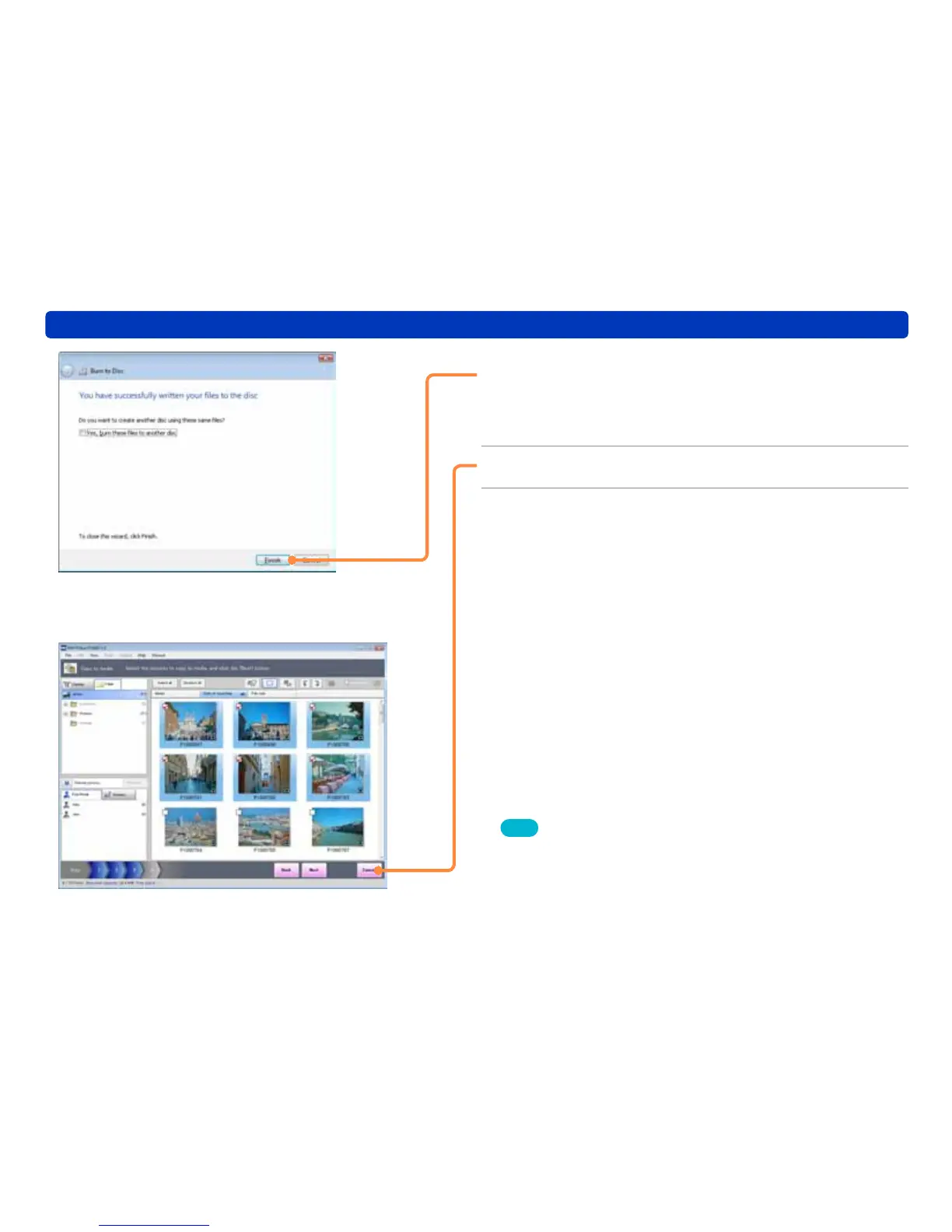96
Backing up pictures to a CD or DVD
Utilizing pictures
11
Click [Finish].
The display returns to the [Copy to media] screen.
●You can also follow the instructions on the wizard to write the
same pictures onto a different disc.
12
Click [Cancel].
13
When the confirmation message for
the completion of [Copy to media] is
displayed, click [Yes].
Tips
●If there are files that are ready for writing to disc in Windows Explorer,
a confirmation message is displayed. If copying to CD/DVD is
executed, these files that are ready for writing are canceled.
●To copy pictures to a DVD-RAM or a disc formatted in the Windows
7 or Windows Vista Live File System, first exit this software and then
execute using Windows Explorer.
