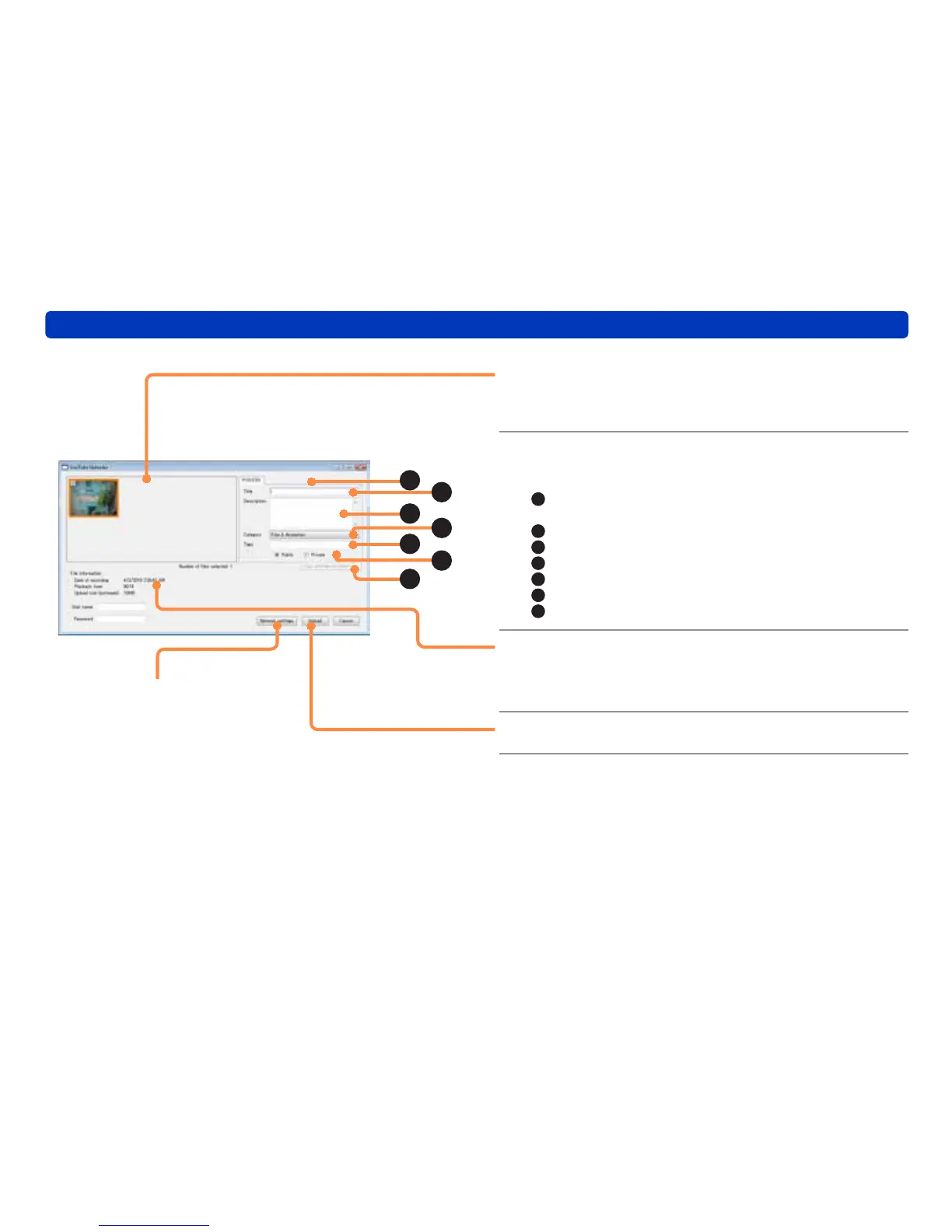98
Uploading motion pictures to YouTube
Utilizing pictures
4
Select a motion picture.
The selected motion picture is the target for uploading.
●Double-click to play back.
5
Enter information to display on YouTube,
such as the title of each motion picture.
A
: Select the motion picture whose information you want to
edit.
B
: Enter a title.
C
: Enter the contents of the motion picture.
D
: Select the category of the motion picture.
E
: Enter keywords.
F
: Set whether or not to post to the public.
G
: You can copy the same contents to other motion pictures.
6
Check the file information.
A motion picture of up to 10 minutes in length can be
uploaded.
7
Click [Upload].
A proxy settings window is displayed.
●Set the proxy (server) settings to those
of your Internet browser (such as
Internet Explorer) or ask your Internet
provider for the setting method.
A
B
C
D
E
F
G
