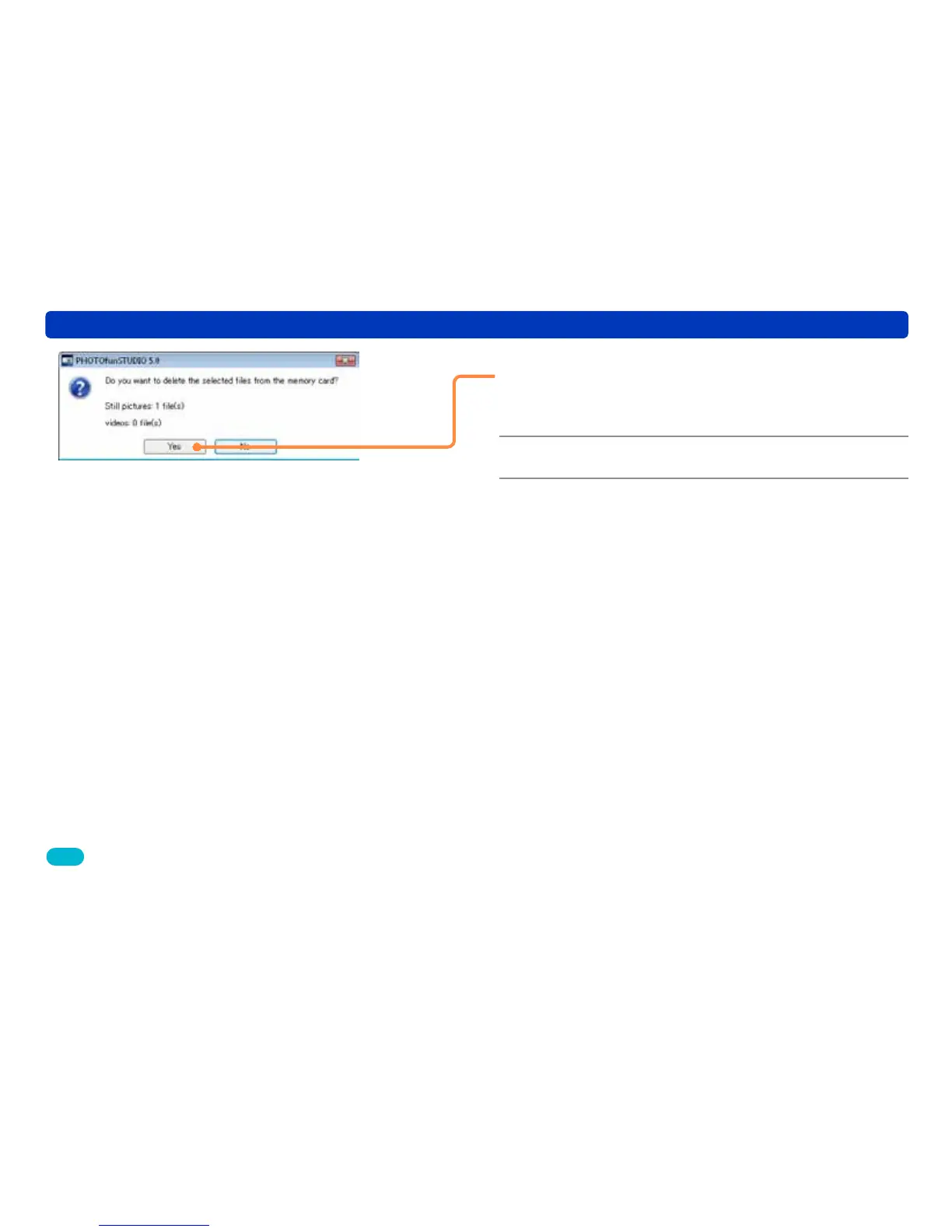103
Deleting pictures from memory cards
Convenient functions
5
When the confirmation message is
displayed again, click [Yes].
●Selected pictures will be deleted.
6
Click [OK].
7
Click [Close].
Tips
●Pictures cannot be deleted if the write-protect switch on the memory
card is set to the [LOCK] position.
●Pictures cannot be deleted if protection settings have been applied
with compatible digital cameras.