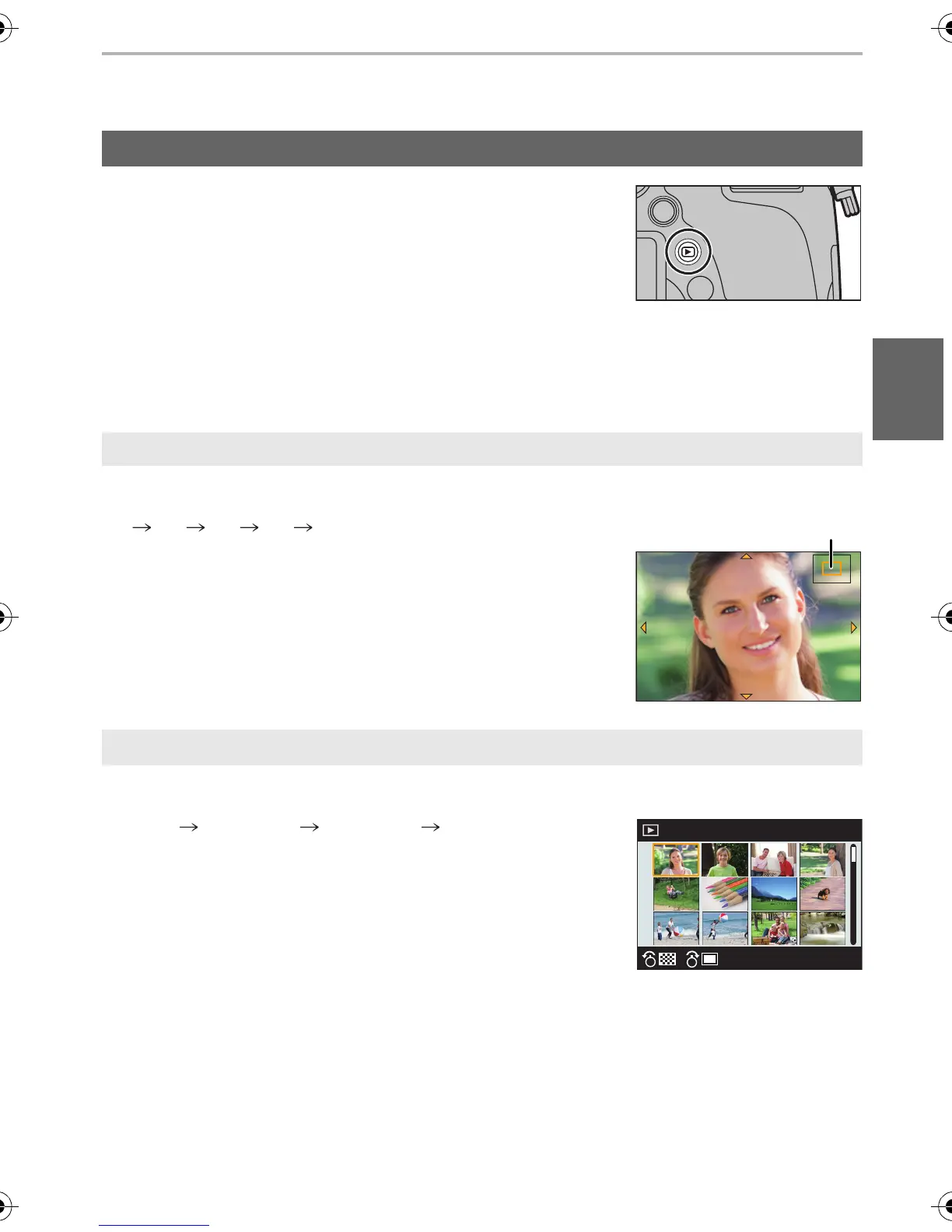23
Basic Operation
(ENG) SQT0628
Playing Back Pictures/Motion Pictures
1
Press [(].
2
Press 2/1.
∫ To finish playback
Press [
(] again, press the motion picture button or press the shutter button
halfway.
Rotate the zoom lever towards [Z] (T).
1k 2k 4k 8k 16k
•
When you change the magnification, the zoom position
indication A appears for about 1 second.
• The more a picture is enlarged, the more its quality deteriorates.
• You can move the enlarged part by pressing 3/4/2/1 of the
cursor button.
Rotate the zoom lever towards [L] (W).
1 screen 12 screens 30 screens Calendar screen
display
∫ To return to Normal Playback
Press 3/4/2/1 to select a picture and then press
[MENU/SET].
Playing Back Pictures
2: Play back the previous picture
1: Play back the next picture
Using the Playback Zoom
Displaying multiple screens (Multi Playback)
DMC-FZ1000_GA_eng.book 23 ページ 2014年8月19日 火曜日 午後7時19分
