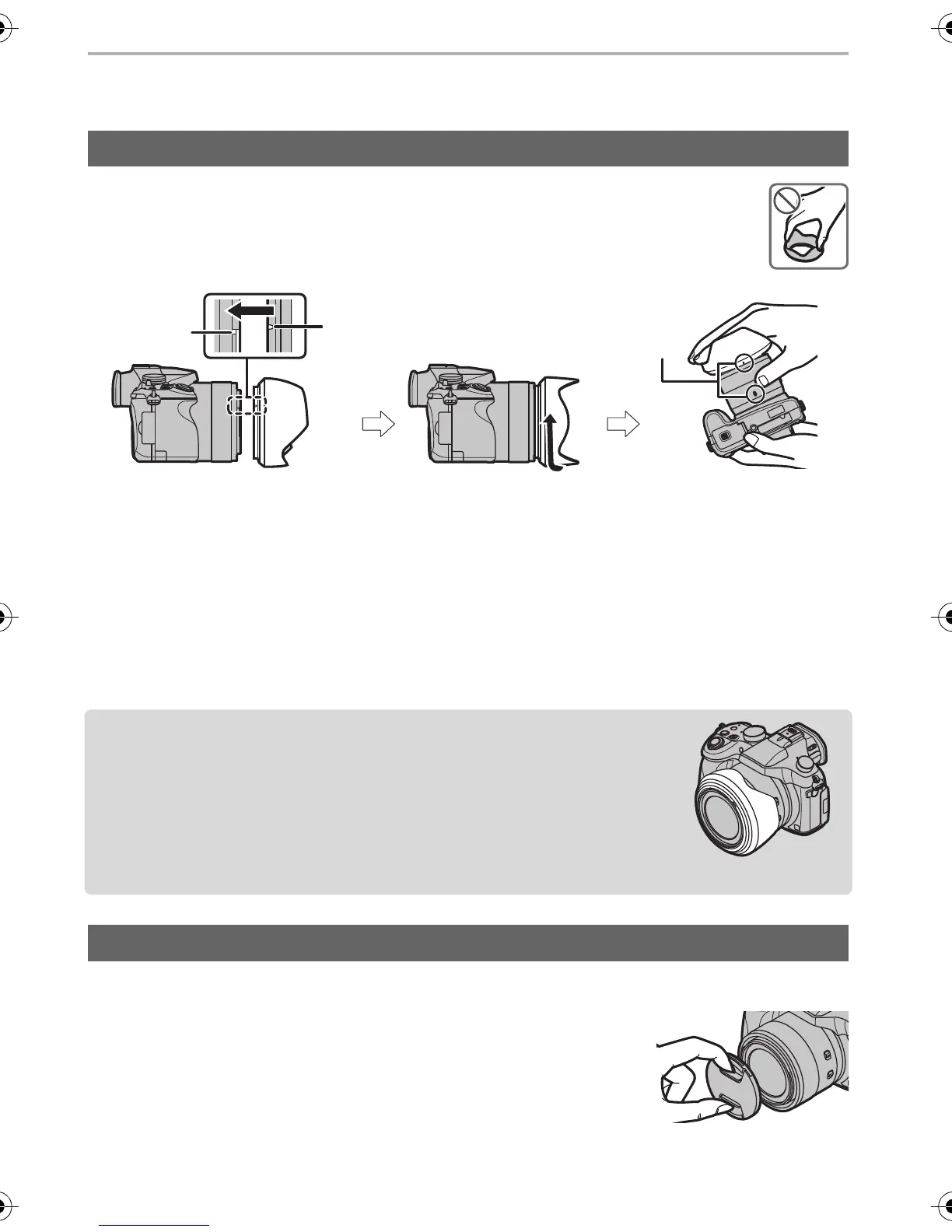12
Before Use
SQT0628 (ENG)
Preparations before Recording
• Do not hold the lens hood in a way that twists or bends it.
• Check that the camera is turned off.
• Close the flash.
1 Align the mounting mark on the lens hood slightly above the mounting
projection on the edge of the lens.
A Mounting projection (Lens edge)
B Mounting mark (Lens hood)
2 Screw in the lens hood in the direction of the arrow.
3 Continue to rotate the lens hood until you hear a “click” even if you feel some
stiffness, and then align the mark on the bottom of the camera.
C Rotate until the marks are aligned
• Check that the lens hood is firmly attached and that it does not appear in the picture.
• When temporarily detaching and carrying the lens hood, we recommend
attaching with the orientation reversed.
Return it to the normal direction when taking pictures.
• When taking pictures with flash with the lens hood attached, the lower
portion of the photo may turn dark (vignetting effect) and the control of
the flash may be disabled because the photo flash may be obscured by
the lens hood. We recommend detaching the lens hood.
•
When you turn the camera off or carry the camera, attach the lens cap to protect the surface of the lens.
• Make sure to detach the lens cap when turning this unit on.
• Be careful not to lose the lens cap.
Attaching the Lens Hood
Attaching the Lens Cap
DMC-FZ1000_GA_eng.book 12 ページ 2014年8月19日 火曜日 午後7時19分
