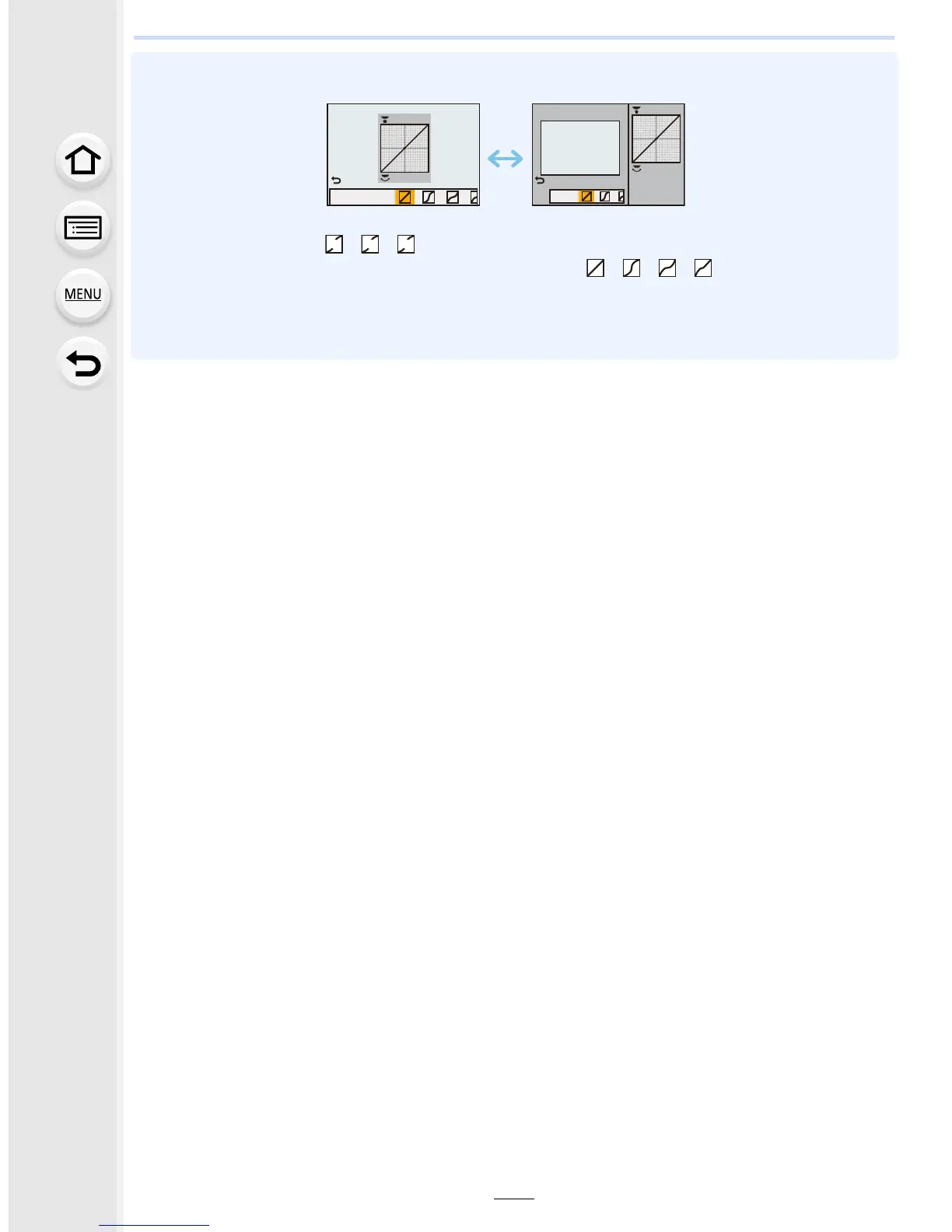125
5. Image and Picture Quality Settings
• The screen display can be switched by pressing [DISP.] on the brightness adjustment screen.
• Settings registered to / / will be stored even after this unit is turned off.
• Turning off this unit will return the setting adjusted with /// back to the default
setting.
• Those menu items are shared by the [Rec] menu and the [Motion Picture] menu. When the
setting for either of the two is changed, the setting for the other is also changed.
