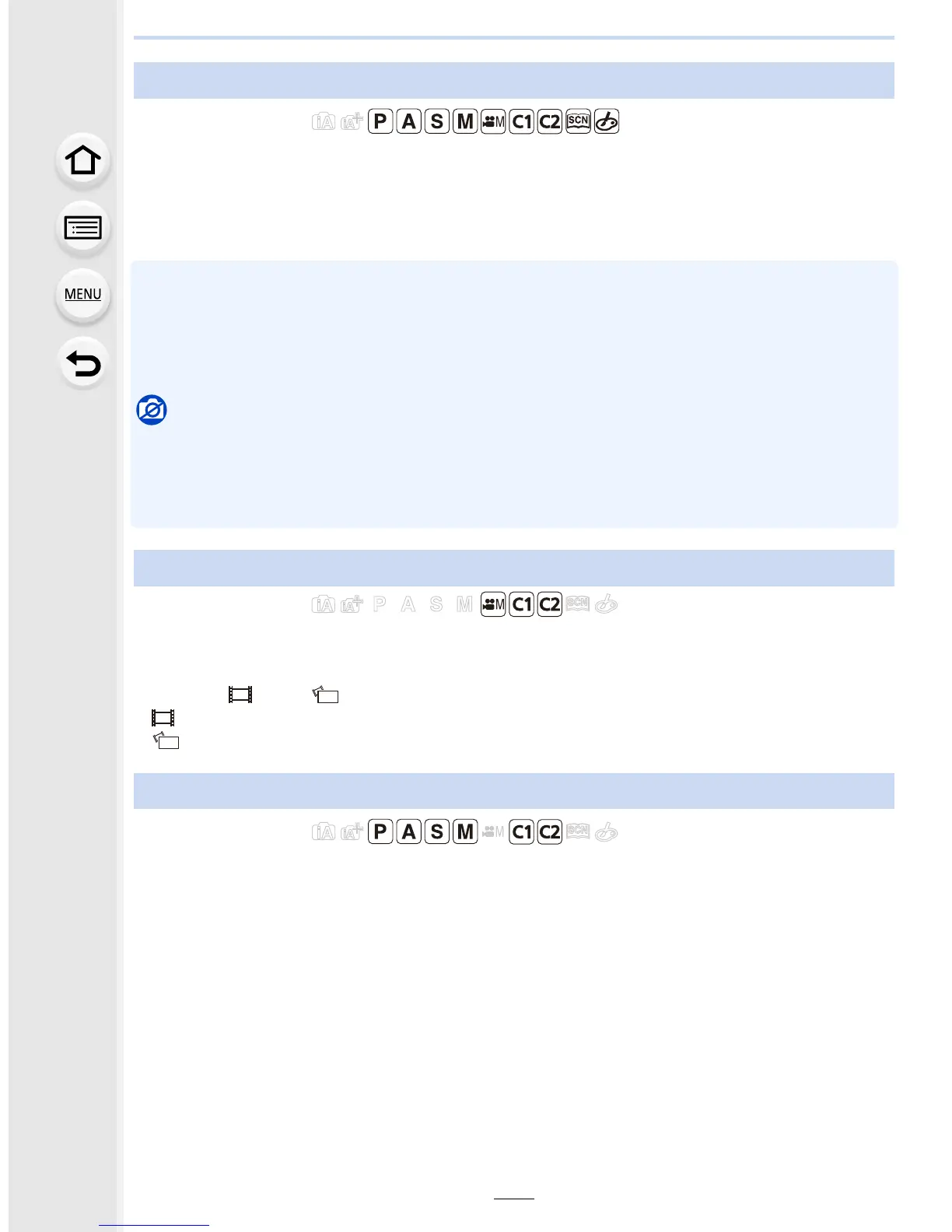10. Recording Motion Pictures
222
Applicable modes:
The camera automatically detects its tilt and corrects the motion pictures you record to a
level position to prevent them from being skewed.
Settings: [ON]/[OFF]
•
If you record a motion picture while walking or if the tilt is too steep, the motion picture may not
be corrected to a level position.
• If you set [Level Shot] to [ON], the recording range will become narrower when you start
recording a motion picture.
• Pictures you take during motion picture recording will not be corrected to a level position.
Not available in these cases:
•
[Level Shot] does not work in the following cases:
–When recording with [High Speed Video]
–When the O.I.S. switch is set to [OFF]
–When [Rec Quality] is set to [4K/100M/30p] or [VGA/4M/30p]
Applicable modes:
Select the luminance range to match the use of video.
•
[Luminance Level] can be set only when [MP4] has been selected as the [Rec Format] setting.
Settings: [ ]/[ ]
•
[ ] is suitable for normal motion picture recording.
• [ ] is suitable for creating still pictures from recorded motion pictures.
Applicable modes:
The shutter speed can be fixed to reduce the flicker or striping in the motion picture.
Settings: [1/50]/[1/60]/[1/100]/[1/120]/[OFF]
[Level Shot]
[Luminance Level]
[Flkr Decrease]
(16-255)
