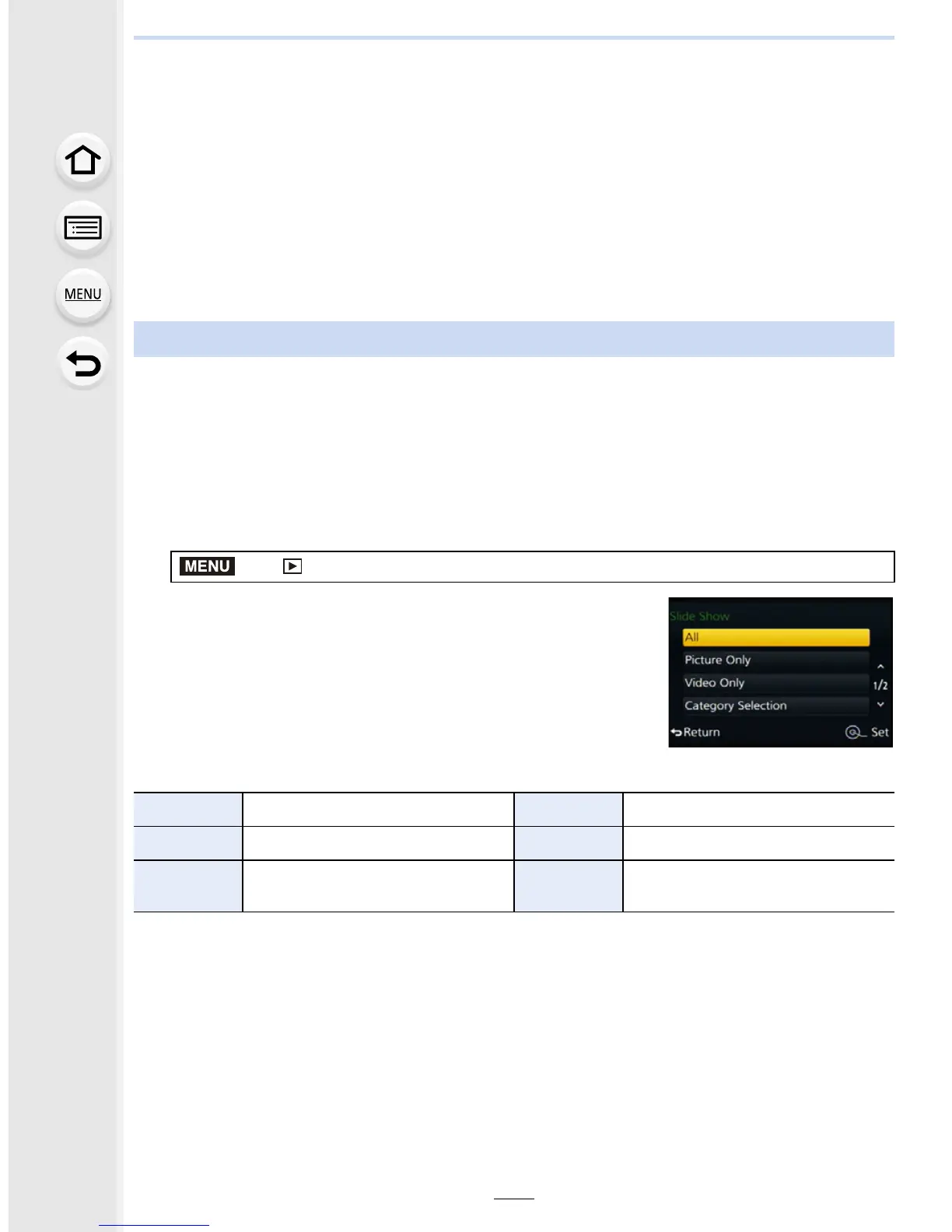11. Playing Back and Editing Images
228
Using the [Playback] Menu
With this menu, you can use various playback functions such as cropping and other
editing of recorded images, protect settings, etc.
•
With [RAW Processing], [Text Stamp], [Time Lapse Video], [Stop Motion Video], [Resize] or
[Cropping], a new edited picture is created. A new picture cannot be created if there is no free
space on the card so we recommend checking that there is free space before editing the
picture.
• The camera may not play back images recorded on other devices correctly, and the functions
of the camera may not be available for the images.
You can play back the pictures you have taken in synchronization with music, and you can
do this in sequence while leaving a fixed interval between each of the pictures.
You can also put together a slide show composed of only still pictures, only motion
pictures etc.
We recommend this feature when you view your pictures by connecting the camera to a
TV.
1 Select the menu.
2 Select the group to play back by pressing 3/4, and
then press [MENU/SET].
•
During [Category Selection], press 3/4/2/1 to select a
category, and then press [MENU/SET].
Refer to P230 for category details.
3 Press 3 to select [Start] and then press [MENU/SET].
∫ Operations during a slide show
•
Normal playback resumes after the slide show finishes.
[Slide Show]
> [Playback] > [Slide Show]
3 Play/Pause 4 Exit slide show
2 Back to previous picture 1 Ahead to next picture
Rear dial
(left)
Reduce volume level
Rear dial
(right)
Increase volume level
MENU
