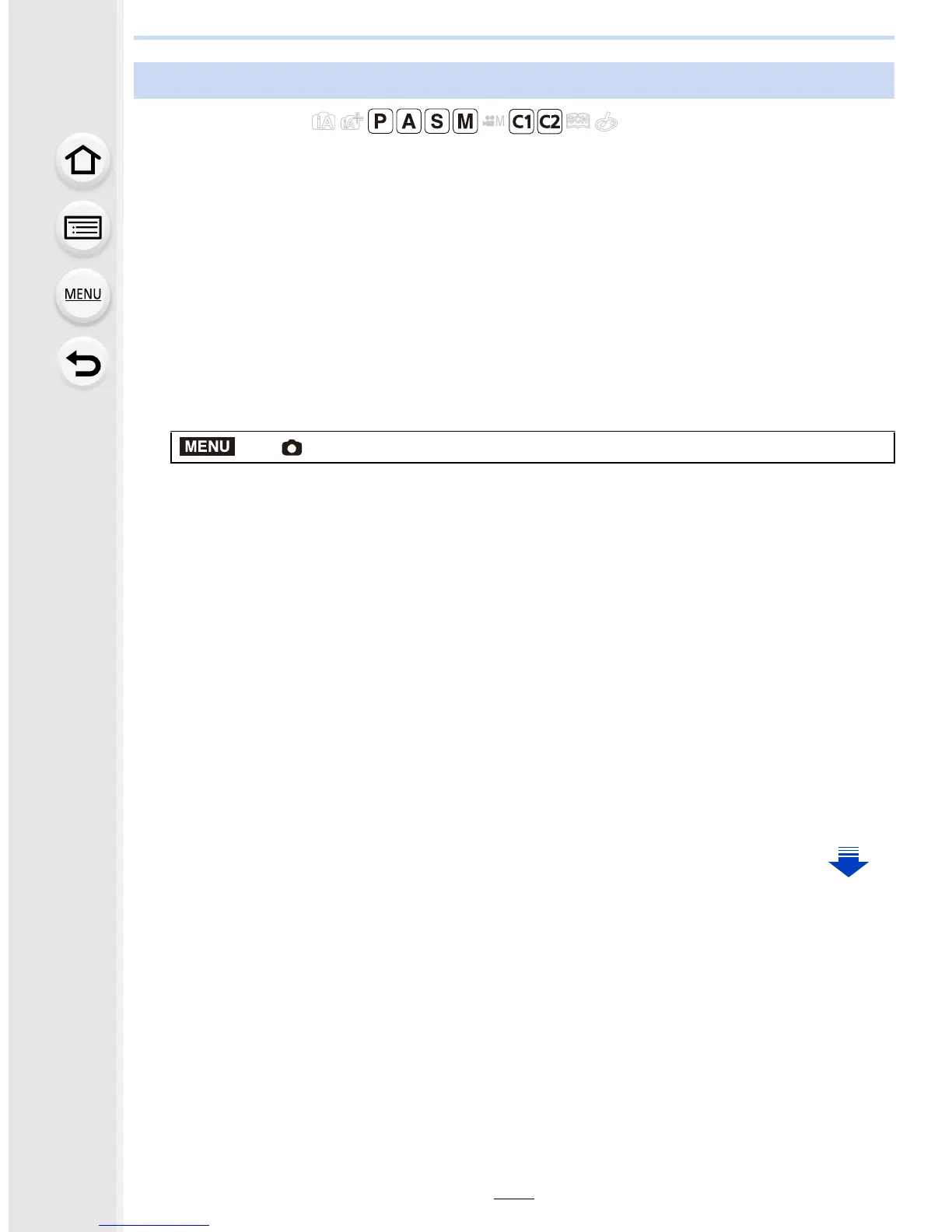209
9. Stabilizer, Zoom and Flash
Applicable modes:
By using flashes that support the wireless control (DMW-FL360L, DMW-FL580L: optional),
you can control firing of the built-in flash (or a flash attached to the hot shoe of this unit)
and three flash groups separately.
1 Set the external flashes to be controlled to RC Mode, and then place them.
•
Set the channel and groups for the external flashes to be controlled.
2 Select the menu.
3 Press 3/4 to select [Wireless] and then press [MENU/SET].
4 Press 3/4 to select [ON] and then press [MENU/SET].
•
When [Wireless] is set to [ON], [WL] is displayed on the flash icon on the recording
screen.
• When making detailed settings of the wireless flash, set the following from [Flash].
[Wireless Channel]
Select the channel that corresponds to the channel of the external flash you want to
control.
Settings: [1CH]/[2CH]/[3CH]/[4CH]
[Communication Light]
Set the communication light level for wireless recording.
Settings: [HIGH]/[STANDARD]/[LOW]
Setting the wireless flash
Preparations: Open the flash by sliding the flash open lever of this unit.
Alternatively, attach a flash (DMW-FL360L, DMW-FL580L: optional) to this
unit.
> [Rec] > [Flash]
MENU
