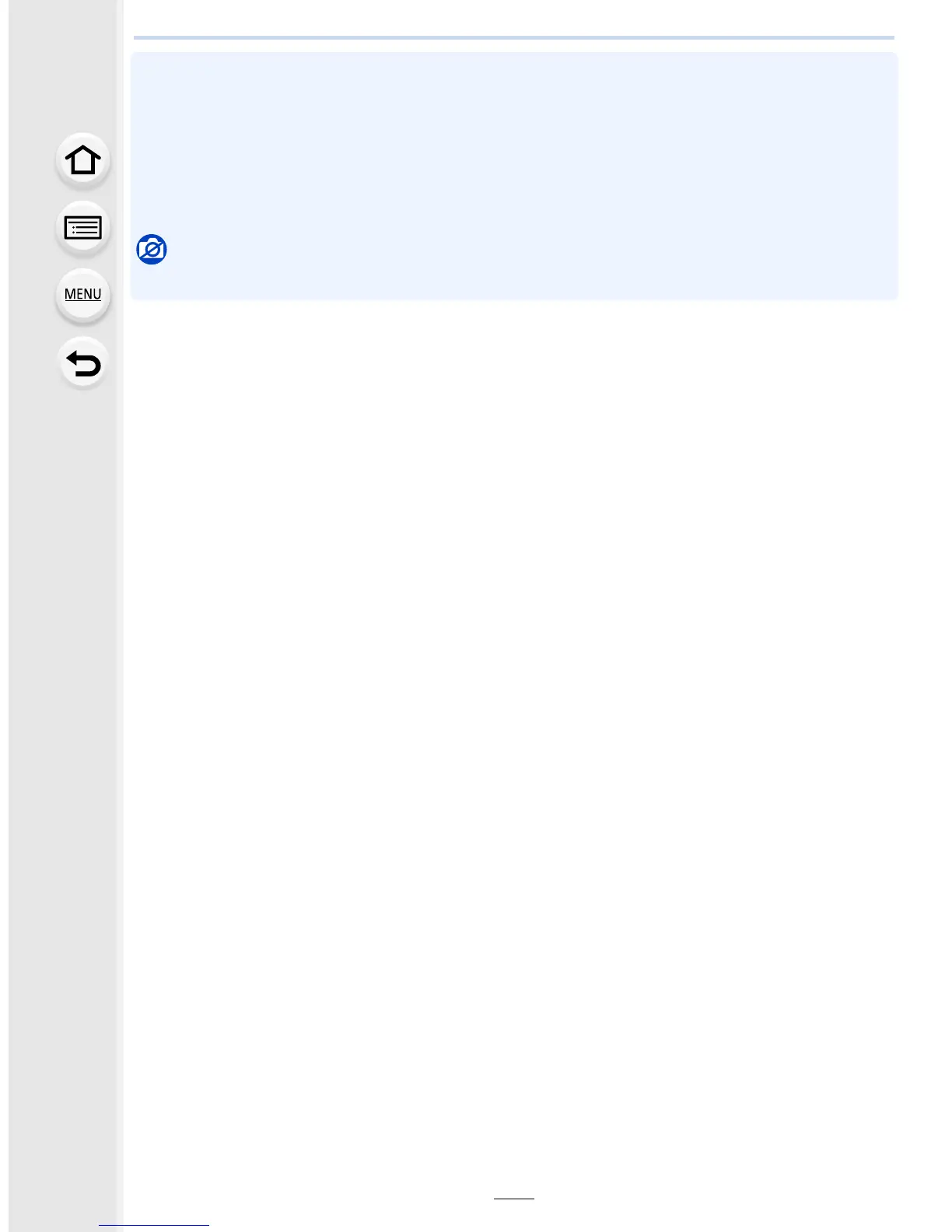309
13. Connecting to other equipment
• The software compatible with your PC will be installed.
• On the Mac, SILKYPIX can be installed manually.
1 Insert the DVD with the supplied software.
2 Double-click the application folder on the DVD.
3 Double-click on the automatically displayed folder.
4 Double-click the icon in the application folder.
Not available in these cases:
•
“PHOTOfunSTUDIO” and “LoiLoScope” are not compatible with Mac.
