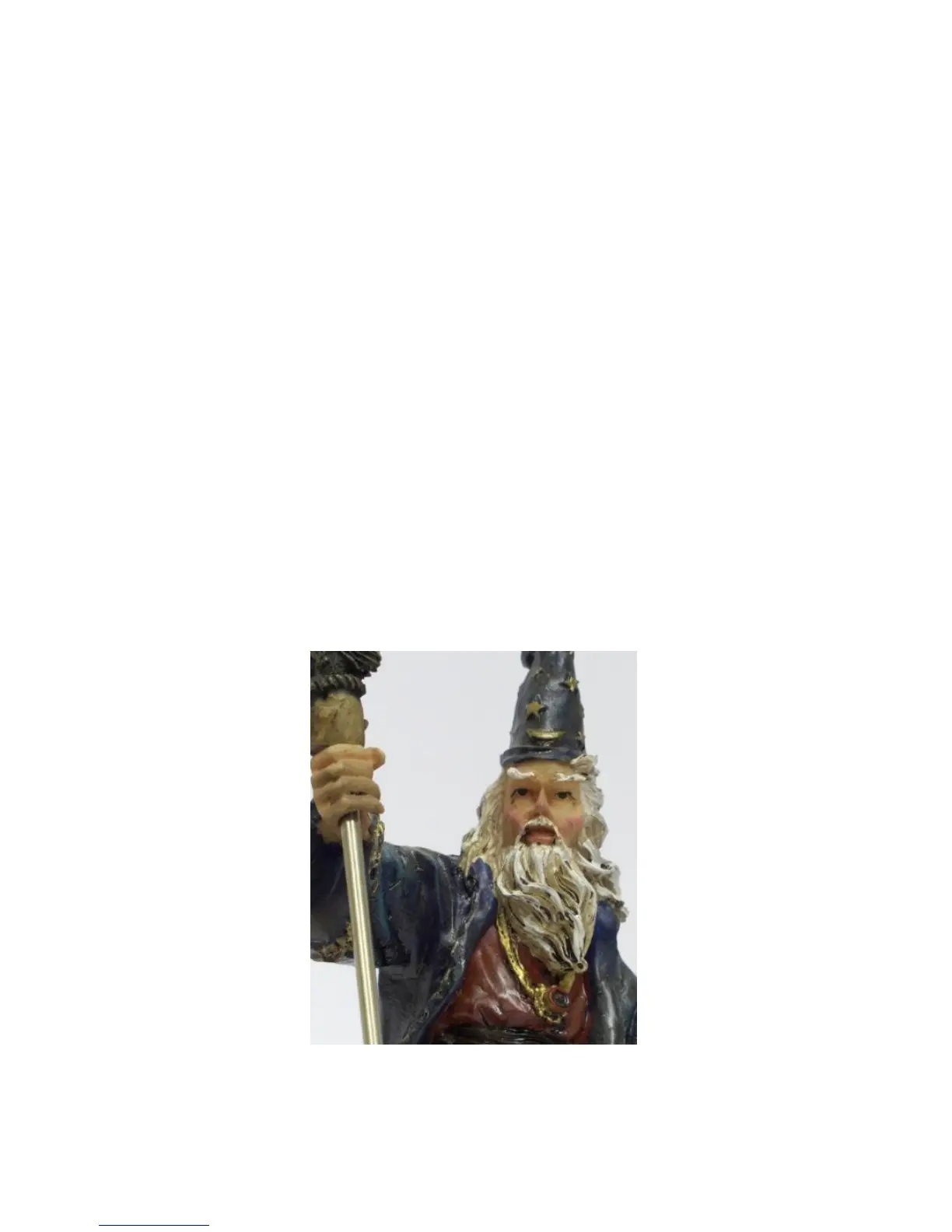109
For ready to use JPEG files the very slight increase in sharpness and the
removal of the noise reduction setting (which usually adds blur to mask
the image noise) produces very acceptable images. In a high contrast
scene it is useful to reduce contrast to -2.
In a scene with flat or low contrast lighting push the slider up to +2.
A very useful addition to setting up the parameters of the photo styles is
the ability to register a set of parameters into the Custom photo style.
So in my example of a low contrast scene you could set the contrast to
+2, use the cursor to move down to the “Custom Setting” option and
save this new setting there.
Reset the contrast back to 0.
Now if you encounter a scene where you want to have increase contrast
just select the “Custom” photo style from the menu and you are ready to
shoot.
Return to the Standard photo style when you have done.
