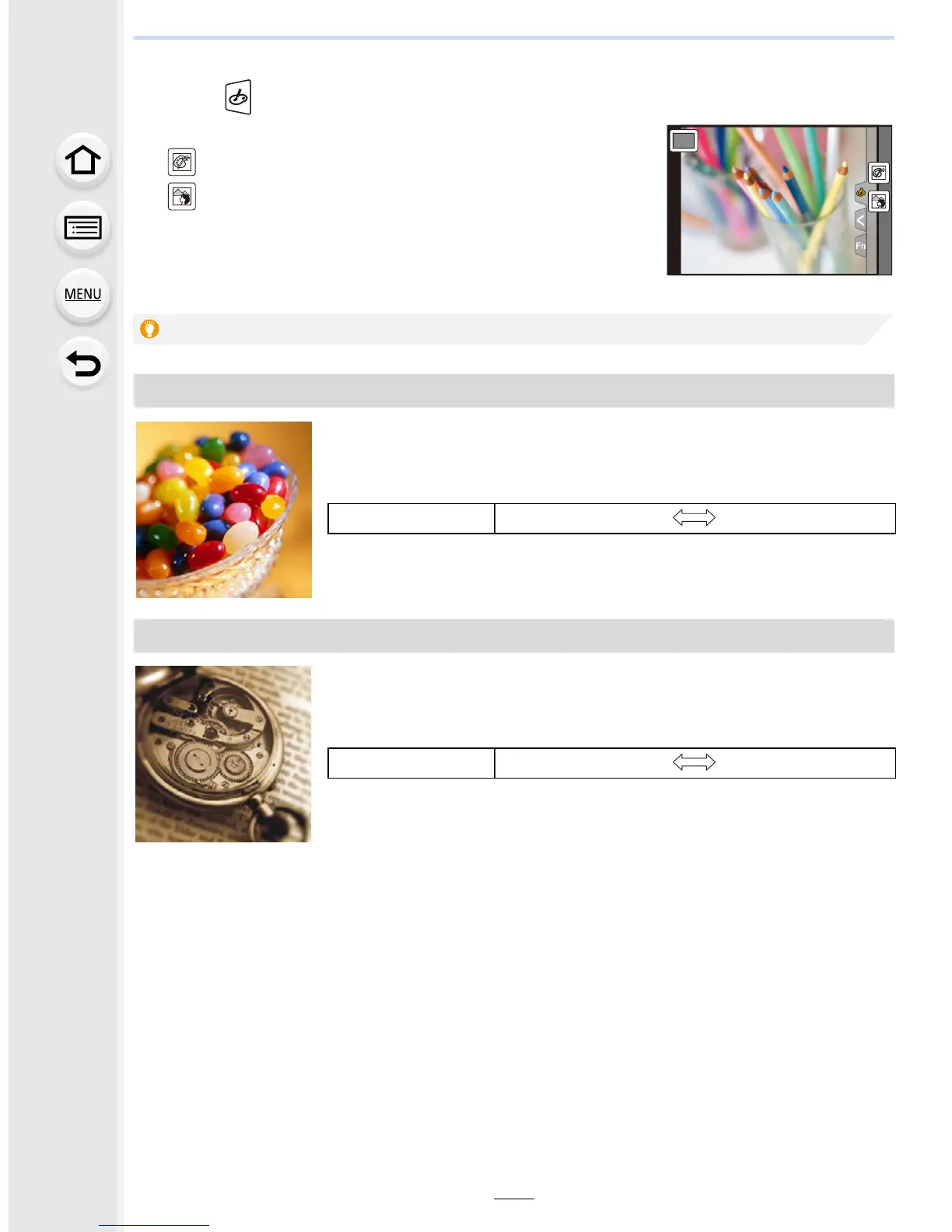3. Recording Modes
110
∫ Change the settings by using the touch screen
1 Touch [ ].
2 Touch the item you want to set.
[ ]: Adjusts an image effect
[ ]: Defocus level
3 Drag the slide bar to set.
•
Press [MENU/SET] to return to the recording screen.
For details on “Creative Control Mode” settings, refer to P107.
This effect emphasizes the color to make a pop art picture.
This effect gives a faded image.
[Expressive]
Items that can be set
Freshness Understated colors Pop colors
[Retro]
Items that can be set
Color Yellow emphasized Red emphasized
