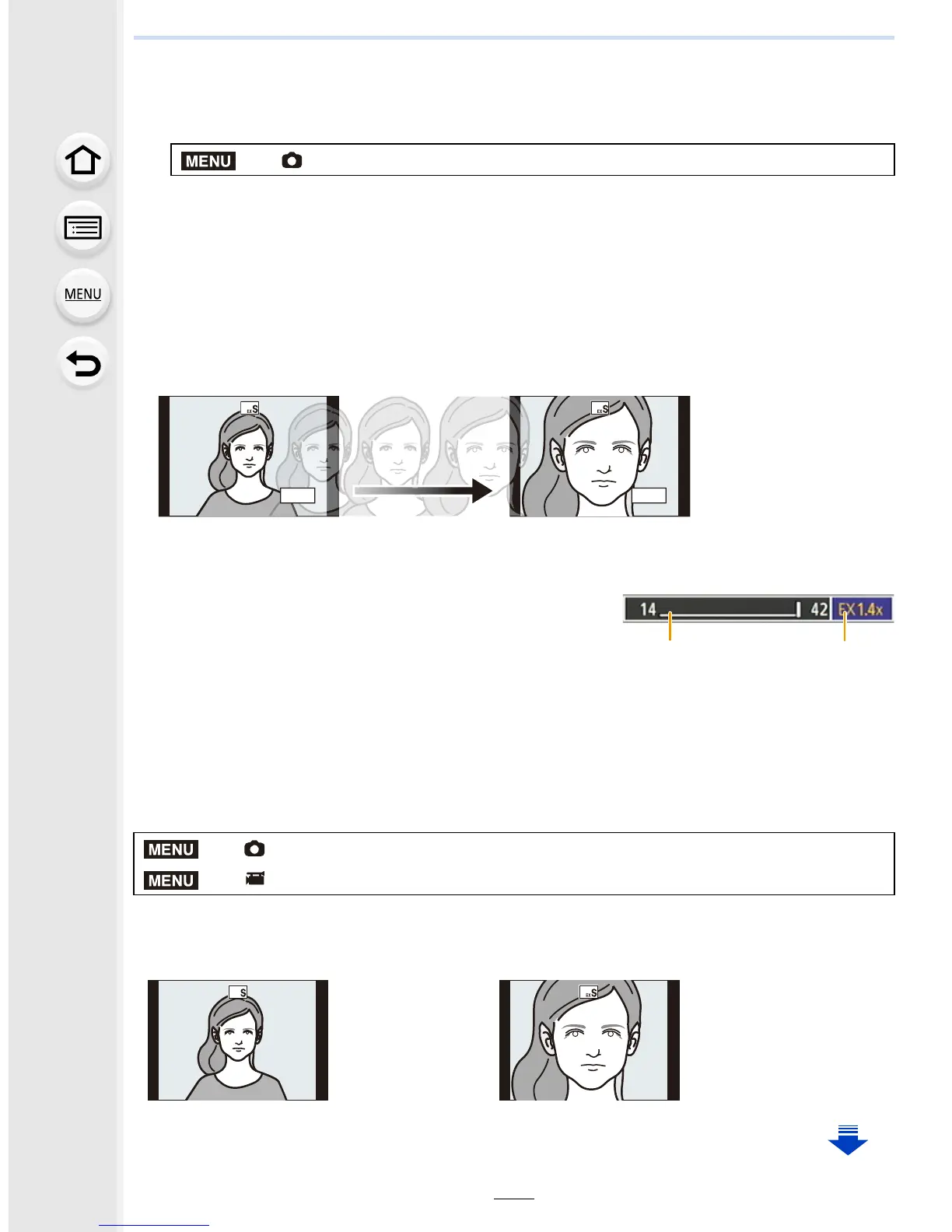8. Stabilizer, Zoom and Flash
222
∫ Increasing the zoom magnification in steps
•
This can be used only when recording pictures.
1 Select the menu. (P63)
2 Set a function button to [Zoom Control]. (P70)
3 Press the function button.
4 Press 2/1 or 3/4.
•
The zoom operation is terminated when the function button is pressed again or a certain
amount of time passes.
• When using an interchangeable lens that supports the power zoom, Extended Tele Conversion
becomes available after zooming in to the Tele end of the optical zoom.
A Optical Zoom range (Focal length)
¢
B Extended Tele Conversion range for still picture
recording (Zoom magnification)
¢
This zoom slider is displayed when using an
interchangeable lens
that supports the power zoom.
•
A constant zoom speed will be set.
• The indicated zoom magnification is an approximation.
∫ Fixing the zoom magnification at the maximum level
Select the menu. (P63)
> [Rec] > [Ex. Tele Conv.] > [ZOOM]
3/1: Tele (Enlarges distant subject)
4/2: Wide (Widens angle of view)
> [Rec] > [Ex. Tele Conv.] > [TELE CONV.]
> [Motion Picture] > [Ex. Tele Conv.] > [ON]
[OFF] [TELE CONV.]/[ON]
MENU
MENU
MENU
4:3 4:3
