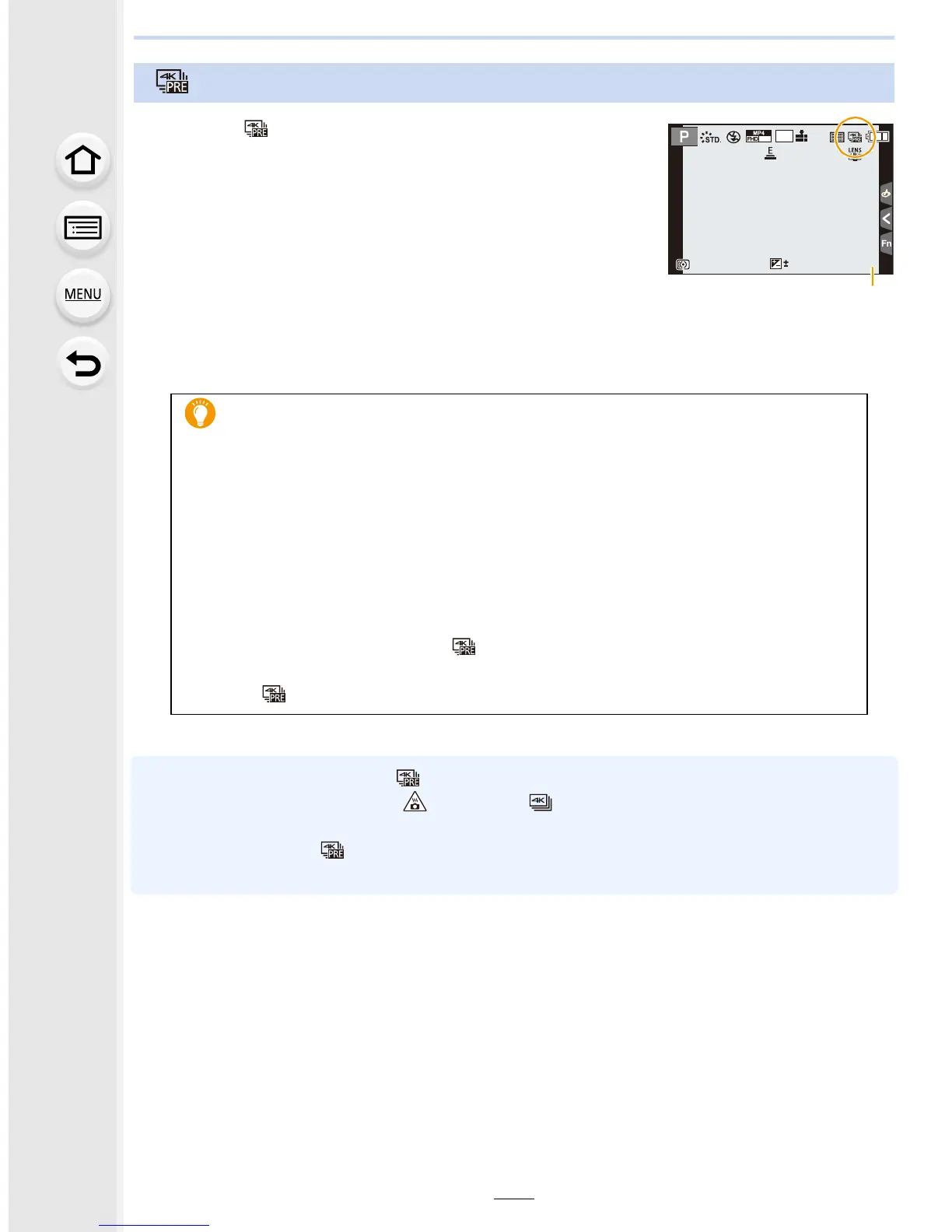6. Shutter and Drive Settings
184
1 Select [ ] ([4K Pre-Burst]). (P178)
A Number of recordings that can be made
• If you press the shutter button halfway, the aperture value
and shutter speed will be displayed.
2 Press the shutter button fully.
•
Recording of a 4K burst file will be performed for
approximately 1 second before and after the moment that
the shutter button is pressed.
• When [Auto Review] is enabled, the picture selection
screen will be displayed automatically. To continue recording, press the shutter button
halfway to display the recording screen.
• For information on how to select and save pictures from recorded 4K burst files, refer to P188.
• When the drive mode is set to [ ] ([4K Pre-Burst]), the camera temperature rises. In some
cases, the camera may display [ ], switch to [ ] ([4K Burst]), and disable the recording
function to protect itself. Wait until the camera cools down.
• When recording with [ ] ([4K Pre-Burst]), images may not be displayed as smoothly as when
recording with the normal recording screen.
Recording with [4K Pre-Burst]
Recording tips
Focus and exposure
Auto Focus adjusts focus continuously, and except in Manual Exposure Mode, it
also adjusts exposure continuously.
•
Focus cannot be adjusted at the desired timing by pressing the shutter button
halfway or operating other controls.
• In situations where you want to lock focus and exposure, such as when the subject
is not at the center, use [AF/AE LOCK]. (P165)
Battery drainage and camera temperature
When the drive mode is set to [ ] ([4K Pre-Burst]), the battery drains faster
and the camera temperature rises.
•
Select [ ] ([4K Pre-Burst]) only when recording.
60
p
1200
1200
AFS
4K
4:3
0
