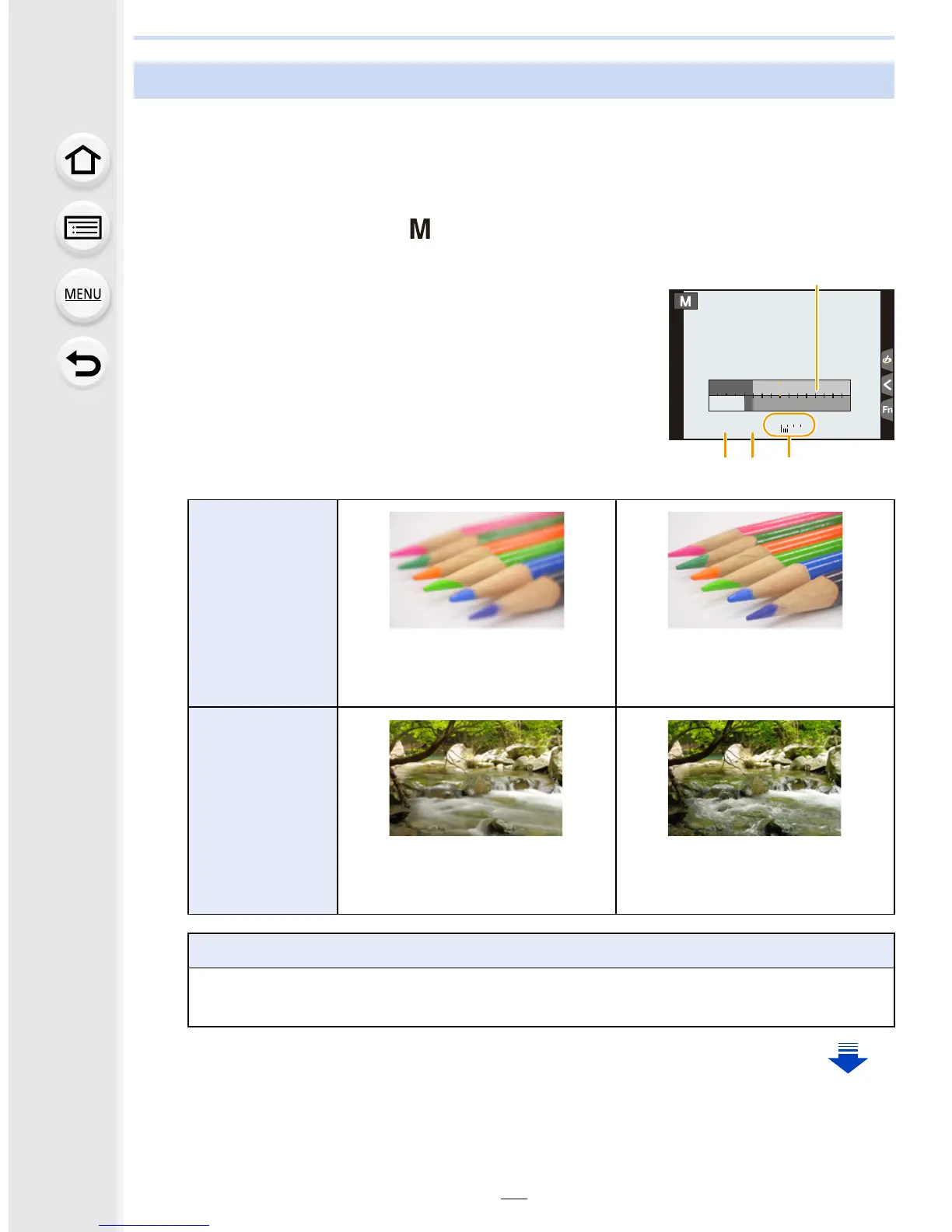99
3. Recording Modes
Determine the exposure by manually setting the aperture value and the shutter speed.
The Manual Exposure Assistance appears on the lower portion of the screen to indicate
the exposure.
1
Set the mode dial to [ ].
2
Rotate the rear dial to set the shutter speed,
and rotate the front dial to set the aperture
value.
A Exposure meter
B Aperture value
C Shutter speed
D Manual Exposure Assistance
Manual Exposure Mode
Aperture value
Reduces
It becomes easier to defocus the
background.
Increases
It becomes easier to maintain
focus as far as the background.
Shutter speed
Slow
It becomes easier to express
movement.
Fast
It becomes easier to freeze
movement.
Available Shutter Speed (Sec.)
[B] (Bulb), 60 to 1/8000th (with the mechanical shutter)
1 to 1/16000th (with the electronic shutter)
F
1258
5.64.0 8.0 11
603015
30
305.6
00
+3
SS
SSSS
