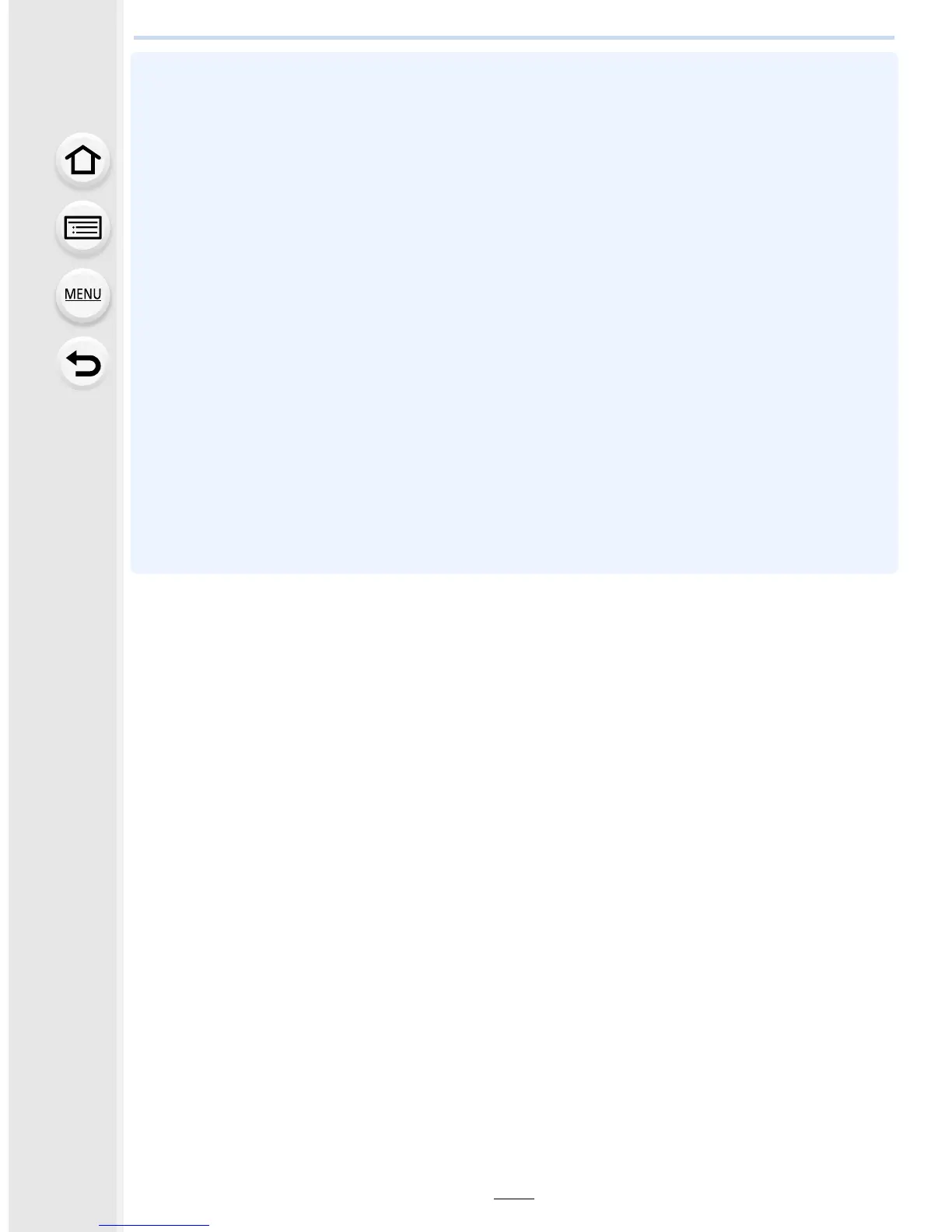4. Picture Quality and Color Tone Settings
126
• [Rough Monochrome]/[Silky Monochrome]/[Miniature Effect]
¢
/[Soft Focus]/[Star Filter]/
[Sunshine] are not available in the following cases.
– Creative Video Mode
– When recording motion pictures
– When recording 4K photos
¢ In Creative Video Mode or when recording motion pictures, this item is not available only if
the motion picture size is set to [4K] in [Rec Quality].
• [Toy Effect]/[Toy Pop]/[Miniature Effect]/[Sunshine] are not available in Panorama Shot Mode.
• The image effects of [Rough Monochrome]/[Silky Monochrome]/[Soft Focus]/[Star Filter] are not
visible on the screen when taking panorama pictures.
• Using [High Key] in Panorama Shot Mode may not be effective in dimly-lit conditions.
• Using [Impressive Art] in Panorama Shot Mode may cause seams between pictures to become
noticeable.
• The available ISO sensitivity settings will be limited up to [ISO 3200]. The ISO sensitivity for
[High Dynamic] will be fixed to [AUTO].
• When using [Filter Select], you cannot use menus or recording functions not available in
Creative Control Mode.
For example, White Balance will be fixed to [AWB] and the flash will be set to [
Œ
] (forced flash off).
• The settings will be stored even if you change recording mode or turn off the camera.
• Those menu items are shared by the [Rec] menu and the [Motion Picture] menu. When the
setting for either of the two is changed, the setting for the other is also changed.
