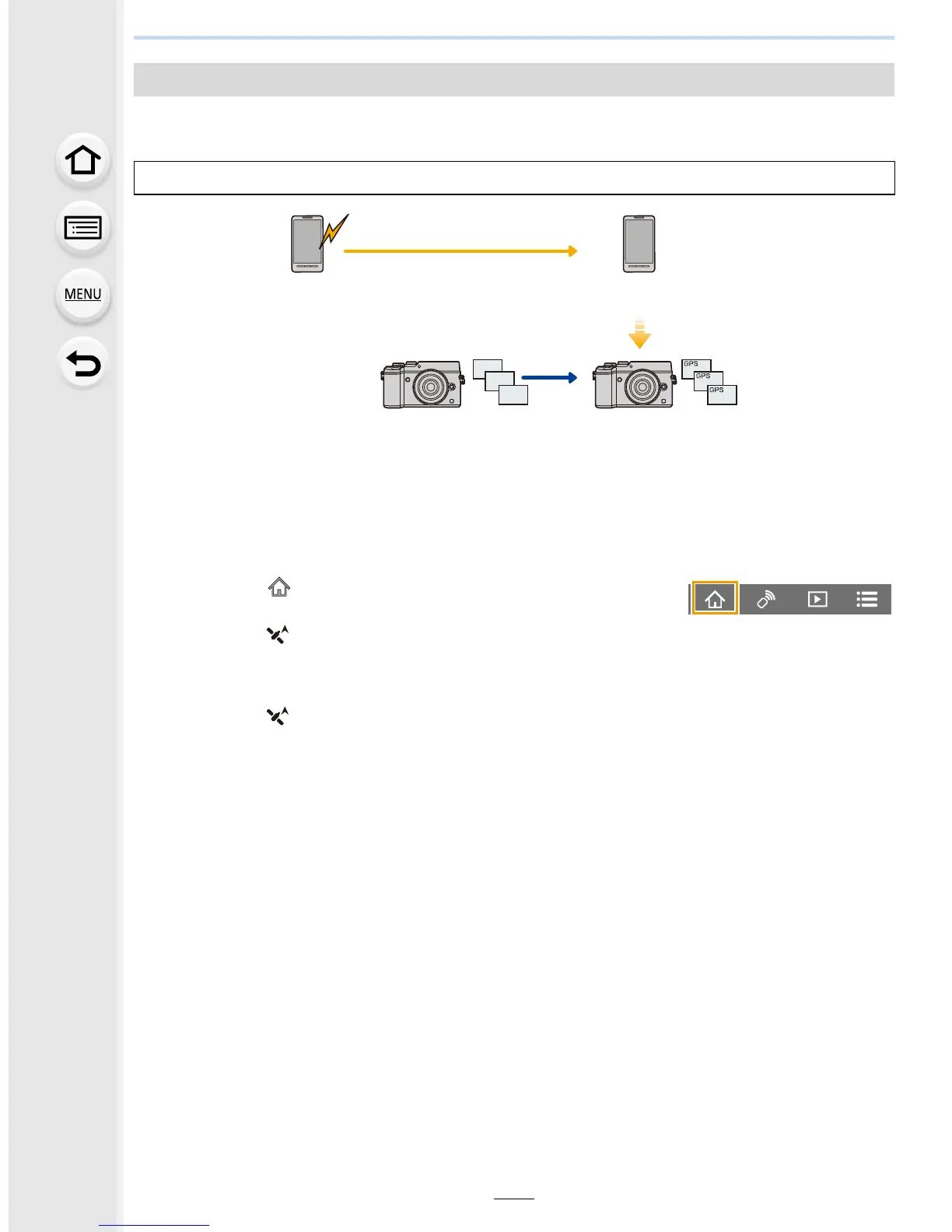303
11. Using the Wi-Fi/NFC Function
You can write location information recorded with the smartphone to an image being played
back using the NFC function.
Preparation:
Set [NFC Operation] to [ON]. (P331)
∫ Recording location information and an image
1 Start recording location information with the smartphone.
1 Start “Image App”. (P289)
2 Select [ ].
3 Select [Geotagging].
4 Select [ ] to start recording location information.
2 Record an image with the camera.
3 Stop recording the location information with the smartphone.
1 Select [ ] to stop recording the location information.
Using the NFC function to add location information to images on the camera
The NFC function is not available for iOS devices (iPhone/iPod touch/iPad).
