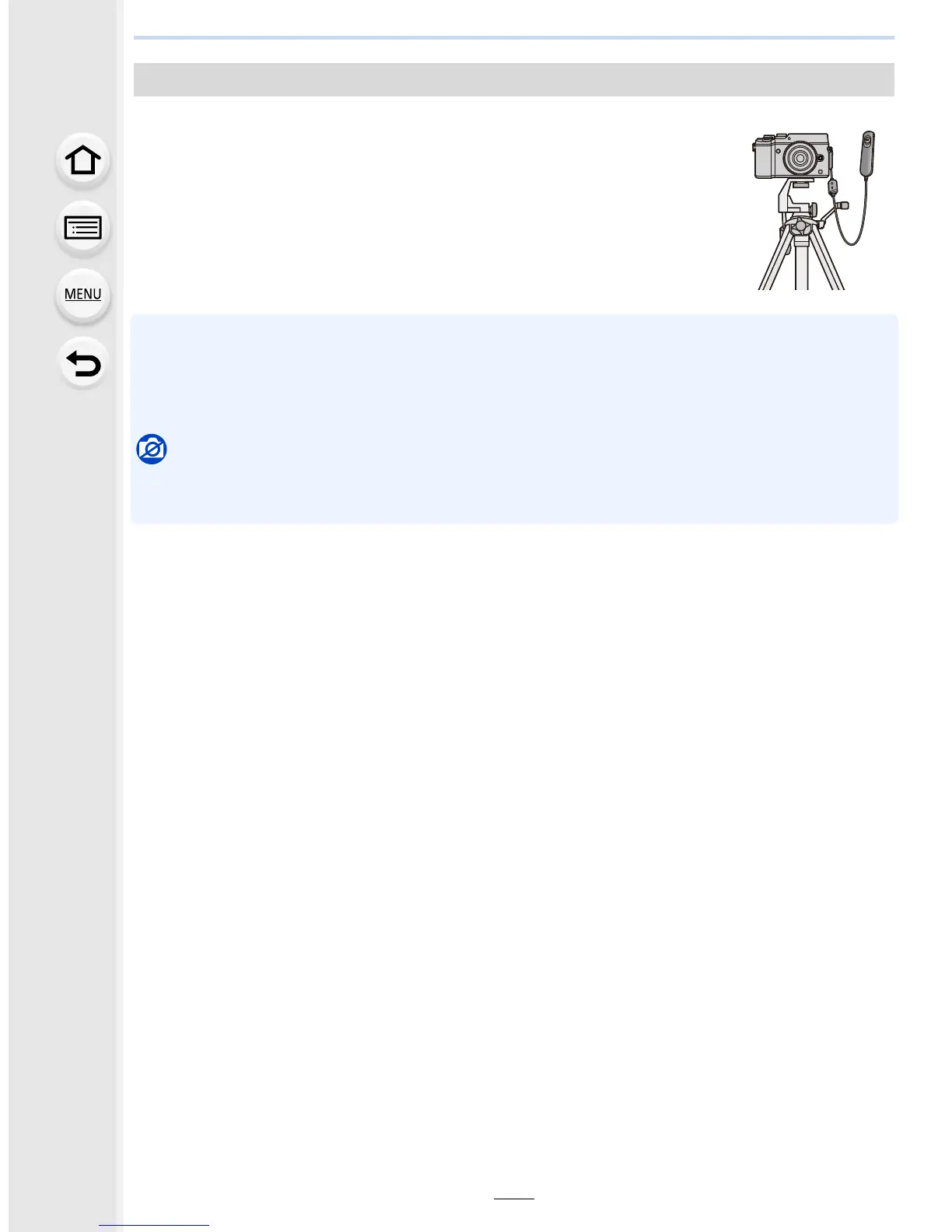13. Others
354
If you use the shutter remote control (DMW-RSL1: optional), you can
avoid jitter (camera shake) when using a tripod and you can keep the
shutter pressed fully when taking pictures with [B] (Bulb) or Burst
Mode. The shutter remote control works similar to the shutter button
on the camera.
•
Always use a genuine Panasonic shutter remote control (DMW-RSL1: optional).
• Record with Creative Video Mode (P119) when using for motion picture recording. Motion
picture recording can be started/stopped with the shutter remote control.
• Read the operating instructions of the shutter remote control for details.
Not available in these cases:
•
You cannot use the shutter remote control for the following operation.
– Sleep Mode cancelation
Shutter Remote Control (optional)
