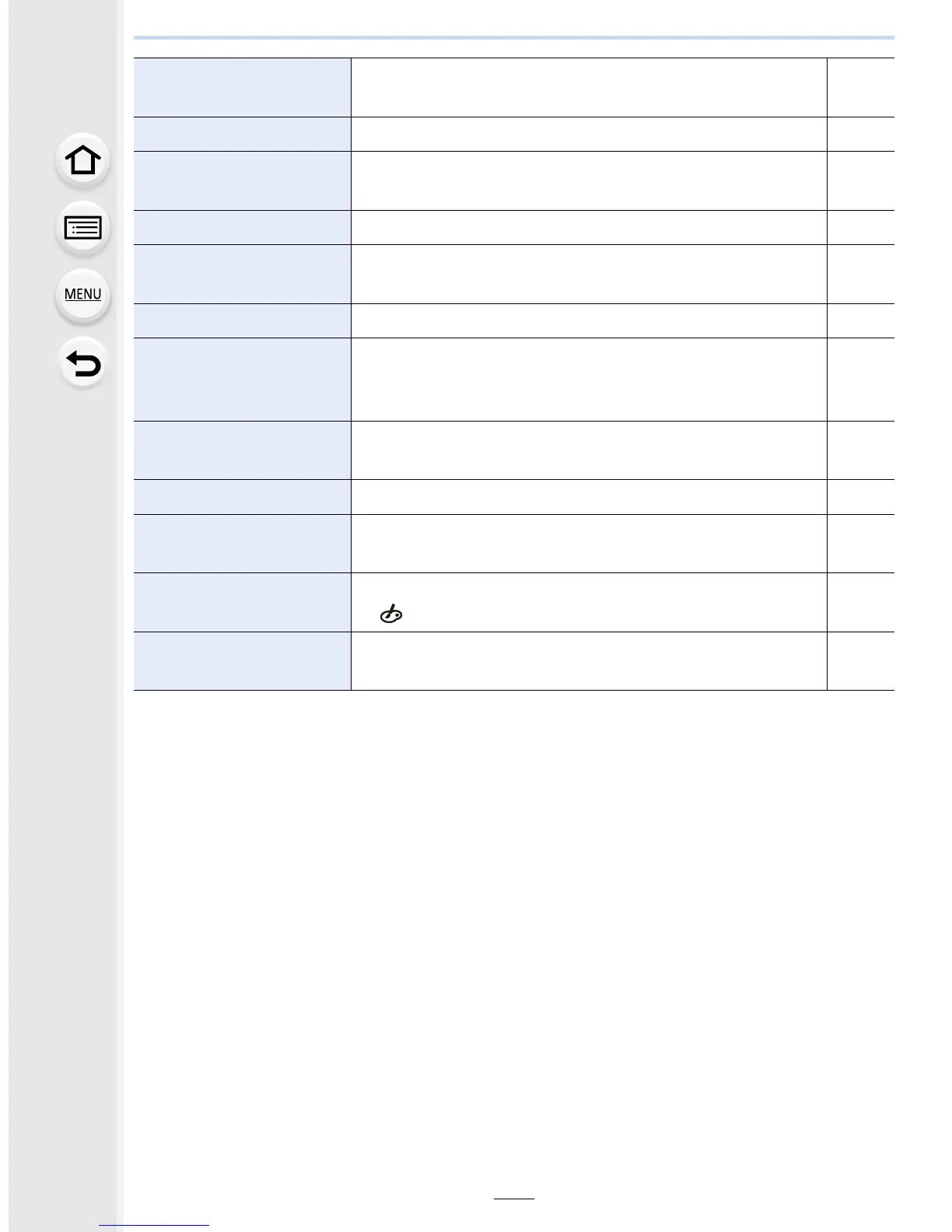13. Others
374
[Remaining Disp.]
This will switch display between the number of recordable
pictures and available recording time.
P35
[Auto Review] Displays a picture immediately after it is taken. P47
[Fn Button Set]
You can assign various recording and other functions to
the function button.
P70
[Q.MENU] Switch the setting method of Quick Menu. P67
[Dial Set.]
Changes the operation methods of the front dial and rear
dial.
P51
[Video Button] Enables/disables the motion picture button. P238
[Power Zoom Lens]
Sets the screen display and lens operations when using an
interchangeable lens that is compatible with power zoom
(electrically operated zoom).
P224
[Eye Sensor]
Setting the eye sensor sensitivity and the method for
switching between the monitor and viewfinder.
P45
[Touch Settings] Enables/disables the Touch operation. P60
[Touch Scroll]
This allows you to set the speed of continuously forwarding
or rewinding pictures using touch operation.
P252
[Menu Guide]
Set the screen that is displayed when the mode dial is set
to .
P108
[Shoot w/o Lens]
Sets whether or not the shutter can be released when no
lens is attached to the main body.
P37
