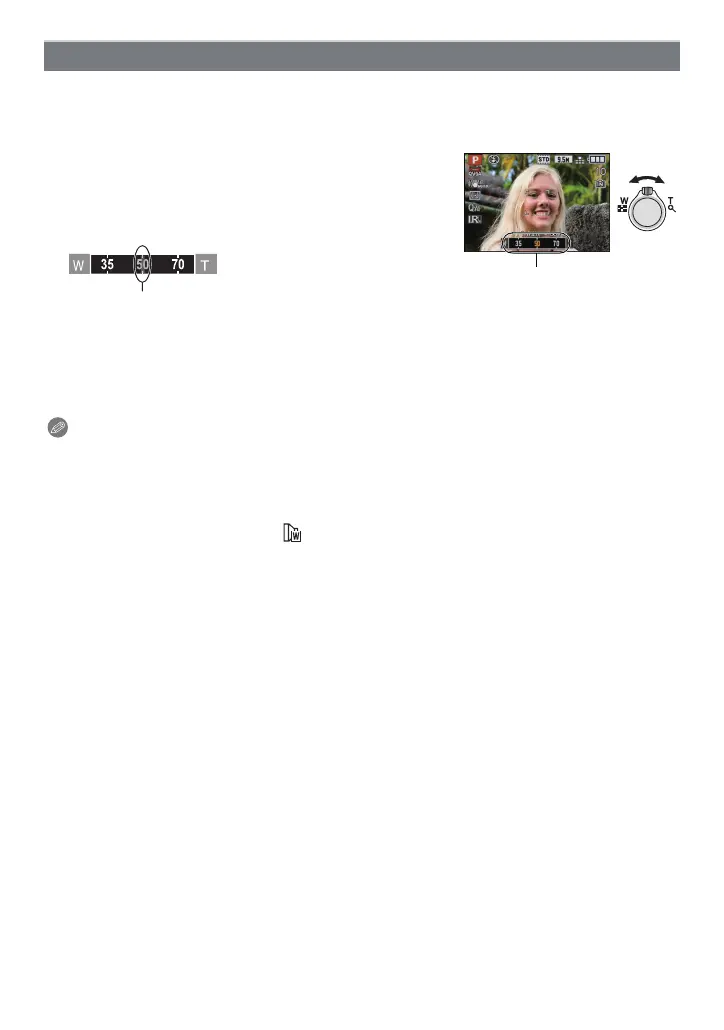- 57 -
Basic
When the [STEP ZOOM] (P146) in [REC] Mode menu is set to [ON], stoppable zoom
position is displayed, making it possible to zoom to the focal length (recordable field of
view indicator) you want to use.
Zoom will stop at the focal lengths of 24 mm, 28 mm,
35 mm, 50 mm, 70 mm, and 90 mm (equivalent to a
35 mm film camera) every time the zoom lever is rotated.
•
3 focal lengths for Wide, current zoom position, and Tele are displayed on the screen.
(Magnification is not displayed)
• Maximum focal length will change depending on the settings of [PICTURE SIZE], Extended
Optical Zoom, [DIGITAL ZOOM], or [i.ZOOM]. Step Zoom will work with a focal length of up to
800 mm.
Note
•
The focal length is an approximation.
• Value of the focal length will change when Aspect Ratio is set to [1:1].
• [STEP ZOOM] cannot be used in the following cases.
– Intelligent Auto Mode
– When recording motion pictures
– When [CONVERSION] is set to [ ]
• Focal length is displayed during playback for the pictures recorded with Step Zoom.
Using the Step Zoom
A Focal length
Current zoom position