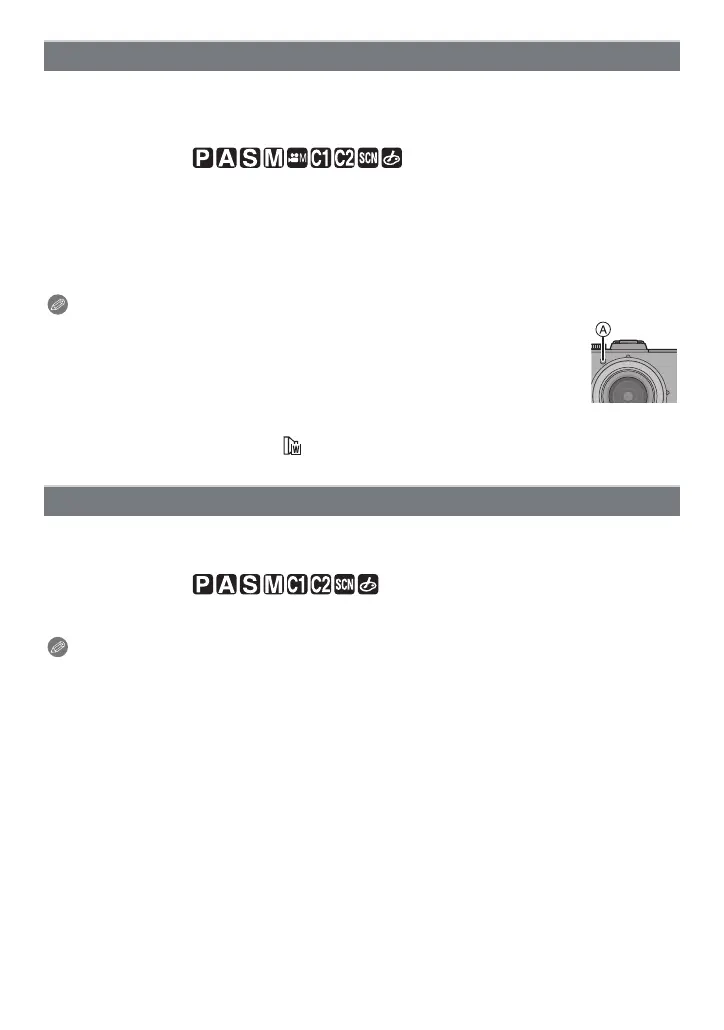- 147 -
Advanced (Recording pictures)
For details on [REC] Mode menu settings, refer to P28.
Illuminating the subject makes it easier for the camera to focus when recording in low light
conditions that make focusing difficult.
Applicable modes:
For details on [REC] Mode menu settings, refer to P28.
You can switch the flash setting.
Applicable modes:
[‡]/[ˆ]/[‰]/[Š]/[‹]
Note
•
Refer to P67 for details.
[AF ASSIST LAMP]
[OFF]: The AF Assist Lamp does not turn on.
[ON]: When taking pictures in dark places, the AF Assist Lamp lights while the shutter
button is pressed halfway. (Larger AF areas are displayed depending on the
recording conditions.)
Note
•
The effective range of the AF Assist Lamp is 1.5 m (4.92 feet).
• When you do not want to use the AF Assist Lamp A (e.g. when taking pictures
of animals in dark places), set the [AF ASSIST LAMP] to [OFF]. In this case, it
will become more difficult to focus on the subject.
• In the following cases, [AF ASSIST LAMP] is fixed to [OFF].
– In [SELF PORTRAIT], [SCENERY], [NIGHT SCENERY], [SUNSET],
[FIREWORKS] and [AERIAL PHOTO] in Scene Mode.
– When [CONVERSION] is set to [ ]
[FLASH]
