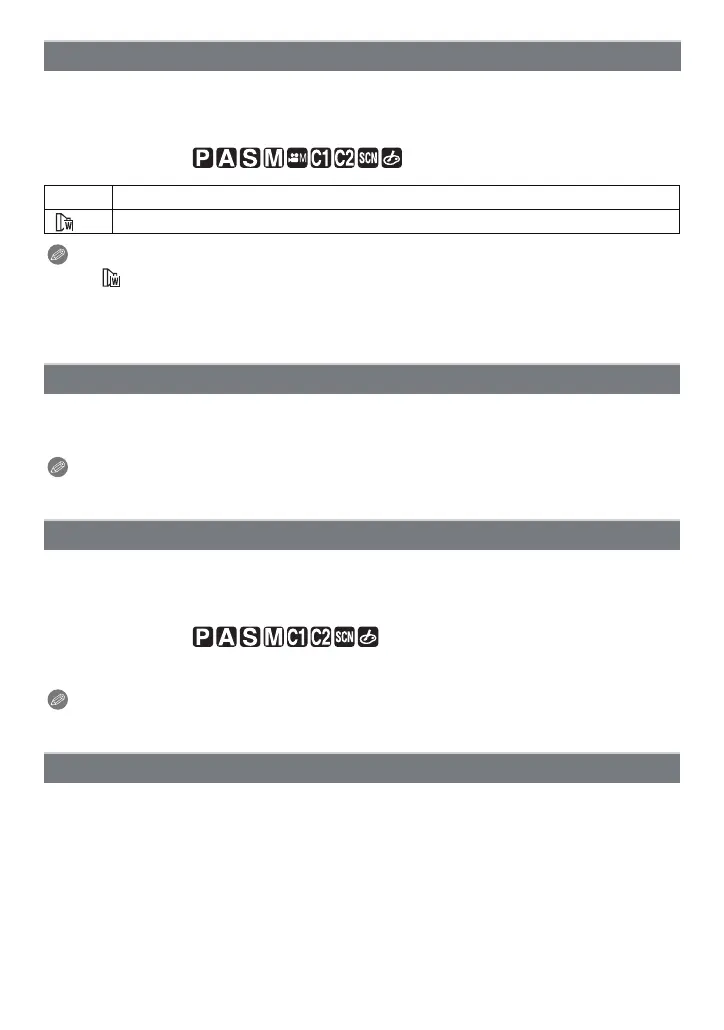Advanced (Recording pictures)
- 150 -
For details on [REC] Mode menu settings, refer to P28.
You can widen the field of view when taking pictures of landscapes or the like by using a
wide conversion lens (optional).
Applicable modes:
Note
•
When [ ] is set, the camera is permanently fixed in the Wide-angle position. The image
quality will be set to optimal for the wide conversion lens.
• Refer to P201 for details about attaching the lens.
• Ensure that [CONVERSION] is set to [OFF] when not using a conversion lens.
For details on [REC] Mode menu settings, refer to P28.
You can set the compensation range of the exposure.
Note
• Refer to P78 for details.
For details on [REC] Mode menu settings, refer to P28.
You can take 4 pictures with different aspect ratios automatically by pressing the shutter
button only once.
Applicable modes:
[OFF]/[ON]
Note
•
Refer to P79 for details.
For details on [REC] Mode menu settings, refer to P28.
To set the year, month, day and time.
It functions in exactly the same way as [CLOCK SET] (P31) in the [SETUP] menu.
[CONVERSION]
[OFF]
[]: When the wide conversion lens is fitted.
[AUTO BRACKET]
[ASPECT BRACKET]
[CLOCK SET]
