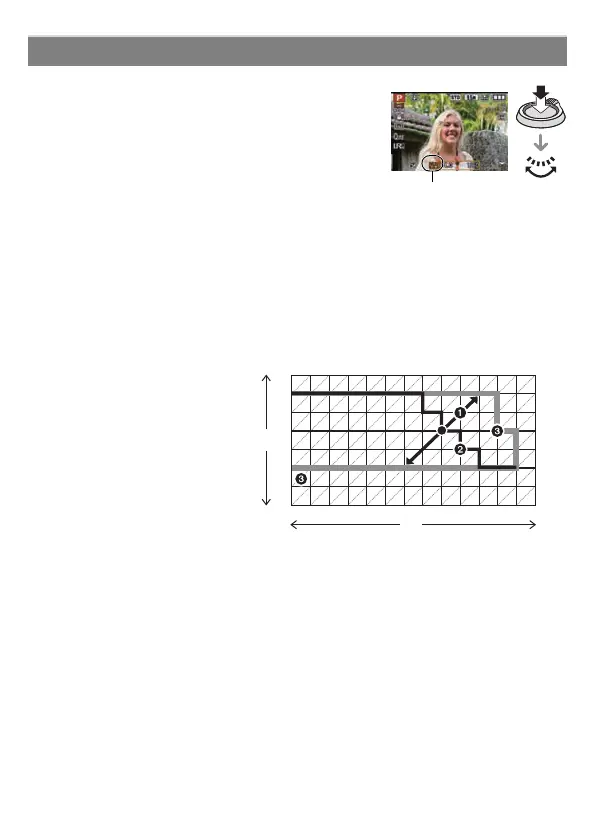VQT2W83 (ENG)
24
In Program AE Mode, you can change the preset
aperture value and shutter speed without changing
the exposure. This is called Program Shift.
You can make the background appear blurred by
decreasing the aperture value or record a moving
subject more dynamically by slowing the shutter
speed when taking a picture in Program AE Mode.
• Press the shutter button halfway and then use the
rear dial to activate Program Shift while the aperture value and the shutter speed
are displayed on the screen (about 10 seconds).
• The Program Shift indication A appears on the screen when Program Shift is
activated.
• Program Shift is canceled if the camera is turned off or the rear dial is rotated
until the Program Shift indication disappears.
∫ Example of Program Shift
(A): Aperture value
(B): Shutter speed
1 Program Shift amount
2 Program Shift line chart
3 Program Shift limit
Program Shift
(B)
(A)
1 2 3 4 5 6 7 8 9 10 11 12 13 14
1 1
/
2
1
/
4
1
/
8
1
/
15
1
/
30
1
/
60
1
/
125
1
/
250
1
/
500
1
/
1000
1
/
2000
1
/
4000
2
2.8
4
5.6
8
11
(Ev)
DMC-LX5P-VQT2W83_eng.book 24 ページ 2010年7月1日 木曜日 午後5時31分