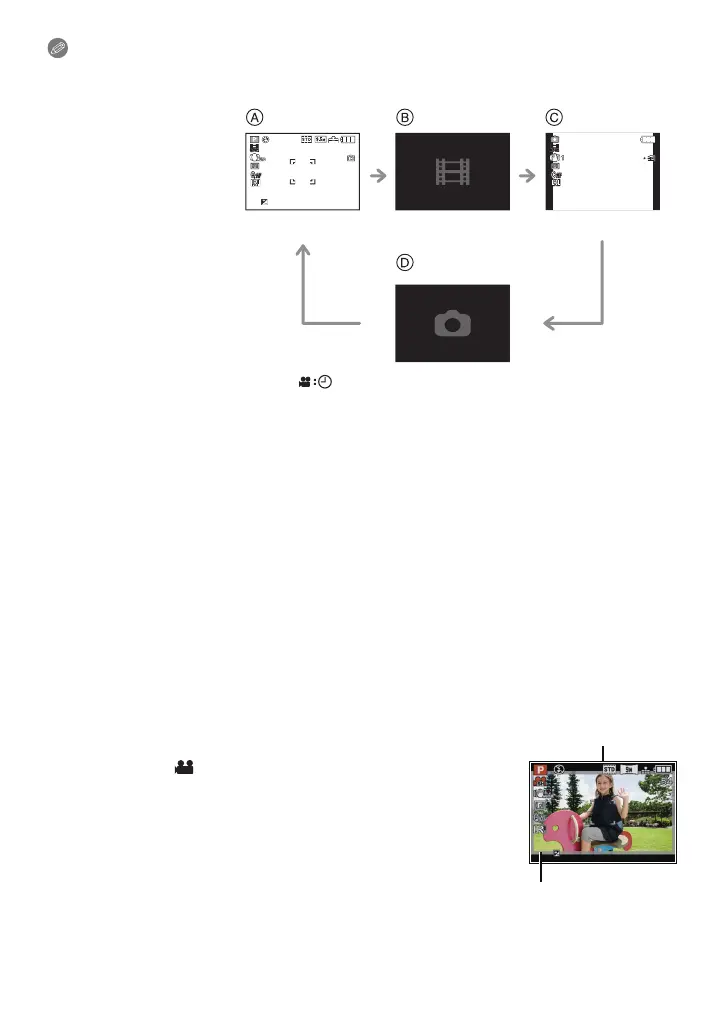Advanced (Recording pictures)
- 106 -
Note
•
The screen will change as following when the motion picture button is pressed in steps 2 and
3.
¢1 Set [REMAINING DISP.] (P33) to [ ] to display the available recording time before
recording motion pictures.
¢2 The screen that is displayed during Motion Picture Mode setting is different depending on the
setting of the
[REC MODE].
¢3[!] will not be displayed in the Creative Motion Picture Mode.
• Refer to P151 for the [MOTION PICTURE] Mode menu.
• The flash setting is fixed to [Œ].
• Refer to P235 for information about the available recording time.
• The available recording time displayed on the screen may not decrease regularly.
• Depending on the type of the card, the card access indication may appear for a while after
recording motion pictures. This is not a malfunction.
• The operational sound of the zoom or button operation may be recorded when it is operated
during the recording of a motion picture.
• When recording motion pictures with the lens cap string attached, the sound of the lens cap
string brushing against the unit may be recorded.
• The screen may be blacked out momentarily, or the unit may record noise due to static
electricity or electromagnetic waves etc. depending on the environment of the motion picture
recording.
• When operating the zoom in recording motion pictures, it may take time to come into focus.
• If the Extended Optical Zoom was used before pressing the motion picture button, recordable
area will be changed drastically since these settings are canceled.
• Even if the aspect ratio setting is the same in still and motion pictures,
the angle of view may change at the start of the motion picture
recording. When [ REC AREA] (P33) is set to [ON], angle of view
during motion picture recording is displayed.
A Still picture recording
screen
¢1
B Motion Picture Mode
setting
¢2
C Motion picture
recording screen
D Still Picture Mode
setting
¢3
A: (Example image)
When [REC QUALITY] is set to [AVCHD Lite] (16:9).
B: This section is not recorded in motion pictures.
10
10
3s
R1m23s
R1m23s
