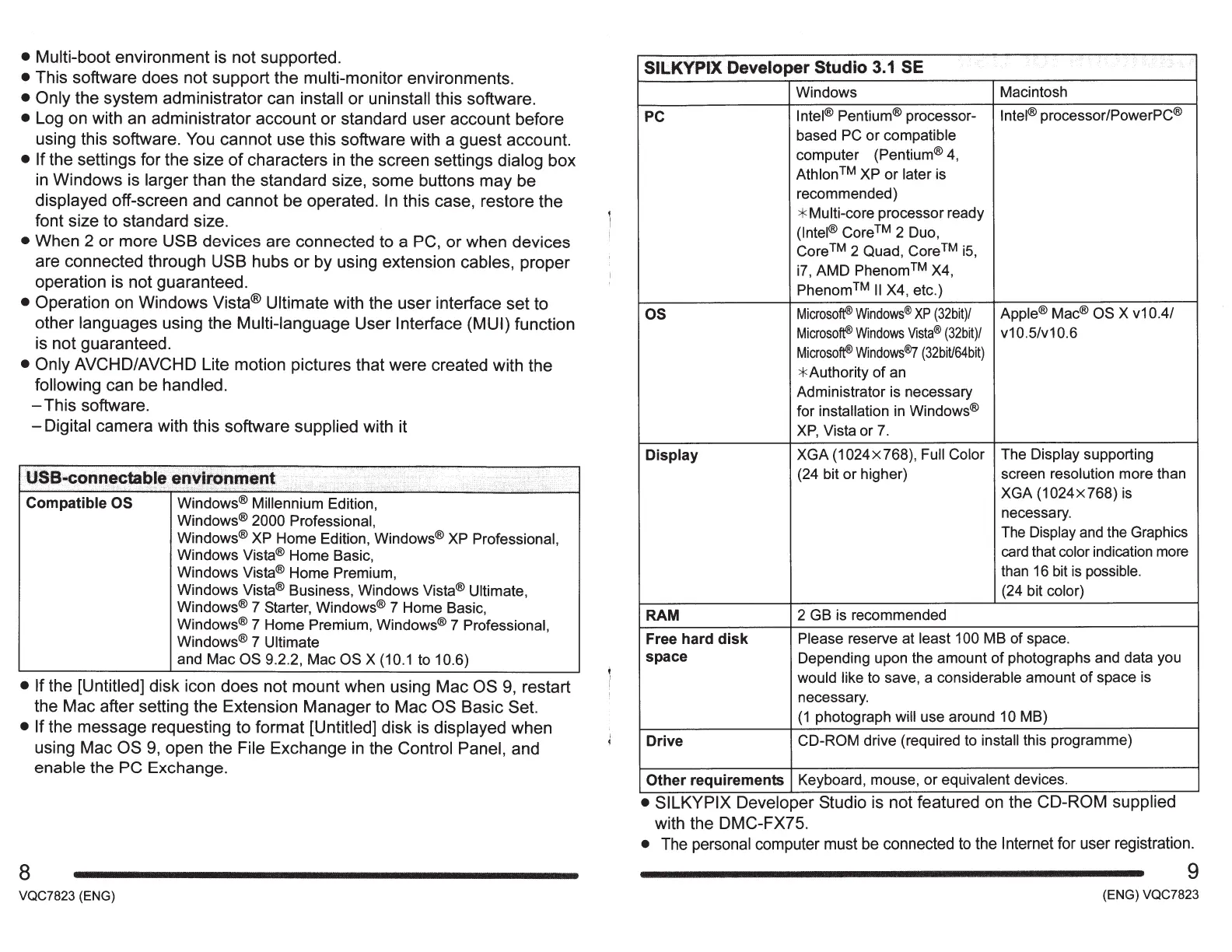•
Multi-boot environment is not supported.
•
This software does not support the multi-monitor environments.
• Only
the system administrator can install
or
uninstall this software.
• Log on with an administrator account or standard user account before
using this software.
You
cannot use this software with a guest account.
• If
the settings for the size
of
characters
in
the screen settings dialog box
in
Windows is larger than the standard size, some buttons may be
displayed off-screen and cannot be operated.
In
this case, restore the
font size to standard size.
• When 2 or more USB
devices are connected to a PC, or when devices
are connected through
USB
hubs
or
by using extension cables, proper
operation is not guaranteed.
• Operation on Windows Vista® Ultimate with the user interface set to
other languages using the Multi-language User Interface
(MUI) function
is not guaranteed.
• Only AVCHD/AVCHD
Lite motion pictures that were created with the
following
can be handled.
-This
software.
-Digital
camera with this software supplied with it
Compatible
OS
Windows®
Millennium
Edition,
Windows®
2000
Professional,
Windows® XP Home Edition, Windows® XP Professional,
Windows Vista® Home Basic,
Windows Vista® Home Premium,
Windows Vista® Business, Windows Vista® Ultimate,
Windows® 7 Starter, Windows® 7 Home Basic
Windows® 7 Home Premium, Windows® 7
Pr~fessional
Windows® 7 Ultimate '
and
Mac
OS
9.2.2, Mac OS
X
(1
0.1
to 1
0.6)
• If
the [Untitled] disk icon does not mount when using Mac
OS
9,
restart
the Mac after setting the Extension Manager to Mac
OS
Basic
Set.
• If
the message requesting to format [Untitled] disk is displayed when
using Mac
OS
9,
open the File Exchange
in
the Control
Panel, and
enable the
PC
Exchange.
8
VQC7823 (ENG)
SILKVPIX Developer Studio
3.1
SE
PC
OS
Display
RAM
Free hard
disk
space
Drive
Windows
Intel®
Pentium® processor-
based
PC
or
compatible
computer (Pentium®
4,
Athlon
TM
XP
or
later is
recommended)
*Multi-core
processor ready
(Intel®
Core™
2 Duo,
Core™
2 Quad,
Core™
i5,
i7, AMD Phenom
TM
X4,
Phenom
TM
II
X4, etc.)
Microsoft®
Windows®
XP
(32bit)/
Microsoft®
Windows
Vista®
(32bit)/
Microsoft®
Windows®?
(32bit/64bit)
*Authority
of
an
Administrator is necessary
for
installation
in Windows®
XP,
Vista or
7.
XGA
(1
024x768),
Full Color
(24 bit
or
higher)
2 GB is recommended
Macintosh
Intel® processor/PowerPC®
Apple® Mac®
OS X
v10.4/
v1
0.5/v1 0.6
The Display supporting
screen resolution more than
XGA
(1
024x
768) is
necessary.
The Display and the Graphics
card that color indication more
than
16
bit is possible.
(24 bit color)
Please reserve at least
100
MB of space.
Depending upon the amount
of
photographs and data you
would like to save, a considerable amount
of
space is
necessary.
(1
photograph will
use around
10MB)
CD-ROM
drive (required to install
this programme)
Other requirements
Keyboard, mouse,
or
equivalent devices.
• SILKYPIX Developer
Stud1o
1s
not featured on the CD-ROM
supplied
with the DMC-FX75.
•
The
personal
computer
must
be
connected
to
the
Internet
for
user
registration.
9
(ENG) VQC7823