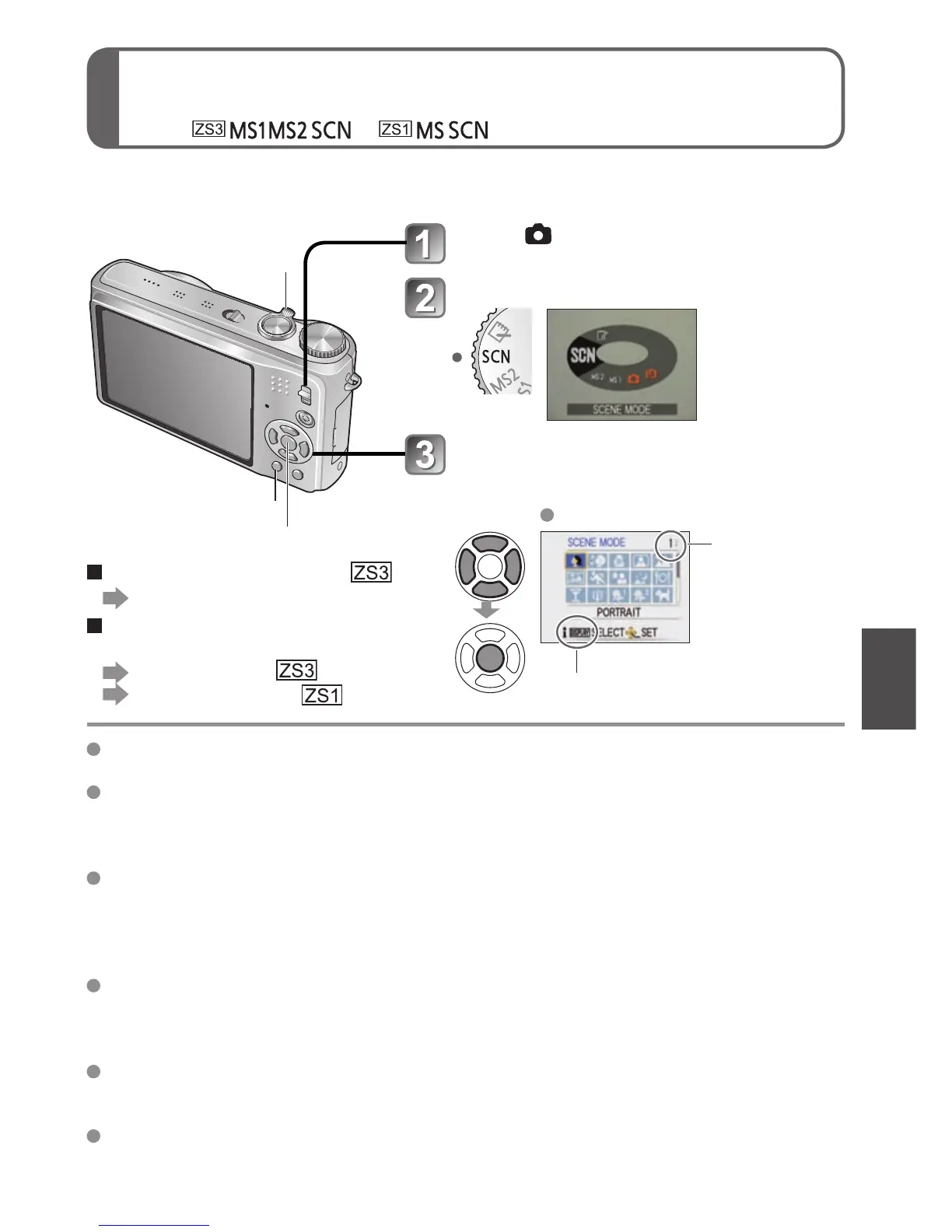VQT1Z82 51
Taking pictures according to the scene
‘SCENE MODE’
Mode:
Using SCENE MODE enables you to take pictures with optimum settings (exposure,
coloring, etc.) for given scenes.
Set to
Set to ‘SCN’ (SCENE MODE)
Select scene
(Press ‘MENU/SET’ and then press , if
scene menu is not displayed)
SCENE MENU
Zoom lever
can also be
used to switch
to next screen.
To see description of each scene:
Select scene, and press display button.
To take motion pictures
(P.61)
Setting frequently-used
scenes to the mode dial
MY SCN MODE (P.60)
MY SCENE MODE (P.60)
MENU/SET
DISPLAY
Zoom lever
Selecting a scene mode inappropriate for the actual scene may affect the coloring of
your picture.
Following REC menu settings will be automatically adjusted and cannot be selected
manually (available settings vary according to scene setting).
‘INTELLIGENT ISO’,’SENSITIVITY’, ‘METERING MODE’, ‘I.EXPOSURE’, ‘COLOR
MODE’, ‘MIN. SHTR SPEED’
‘I.EXPOSURE’ is operated automatically in the following scene modes, according to
picture conditions.
‘PORTRAIT’, ‘SOFT SKIN’, ‘TRANSFORM’, ‘SELF PORTRAIT’, ‘SCENERY’,
‘SPORTS’, ‘NIGHT PORTRAIT’,‘PARTY’, ‘CANDLE LIGHT’, ‘BABY’, ‘SUNSET’, ‘HIGH
SENS.’, ‘FLASH BURST’, ‘BEACH’
‘WHITE BALANCE’ can be set to the following.
‘PORTRAIT’,‘SOFT SKIN’, ‘TRANSFORM’, ‘SELF PORTRAIT’,‘PANORAMA ASSIST (First
picture only)’, ‘SPORTS’,‘BABY’,‘PET’,‘HIGH SENS.’, ‘HI-SPEED BURST’, ‘PIN HOLE’
(Setting is restored to ‘AWB’ when scene is changed.)
The types of flash available (P.44) vary according to the scene.
The scene mode flash setting is reset to the default setting when the scene mode is
changed.
Guidelines displayed in gray in ‘NIGHT PORTRAIT’, ‘NIGHT SCENERY’, ‘STARRY
SKY’, and ‘FIREWORKS’ scene modes.
