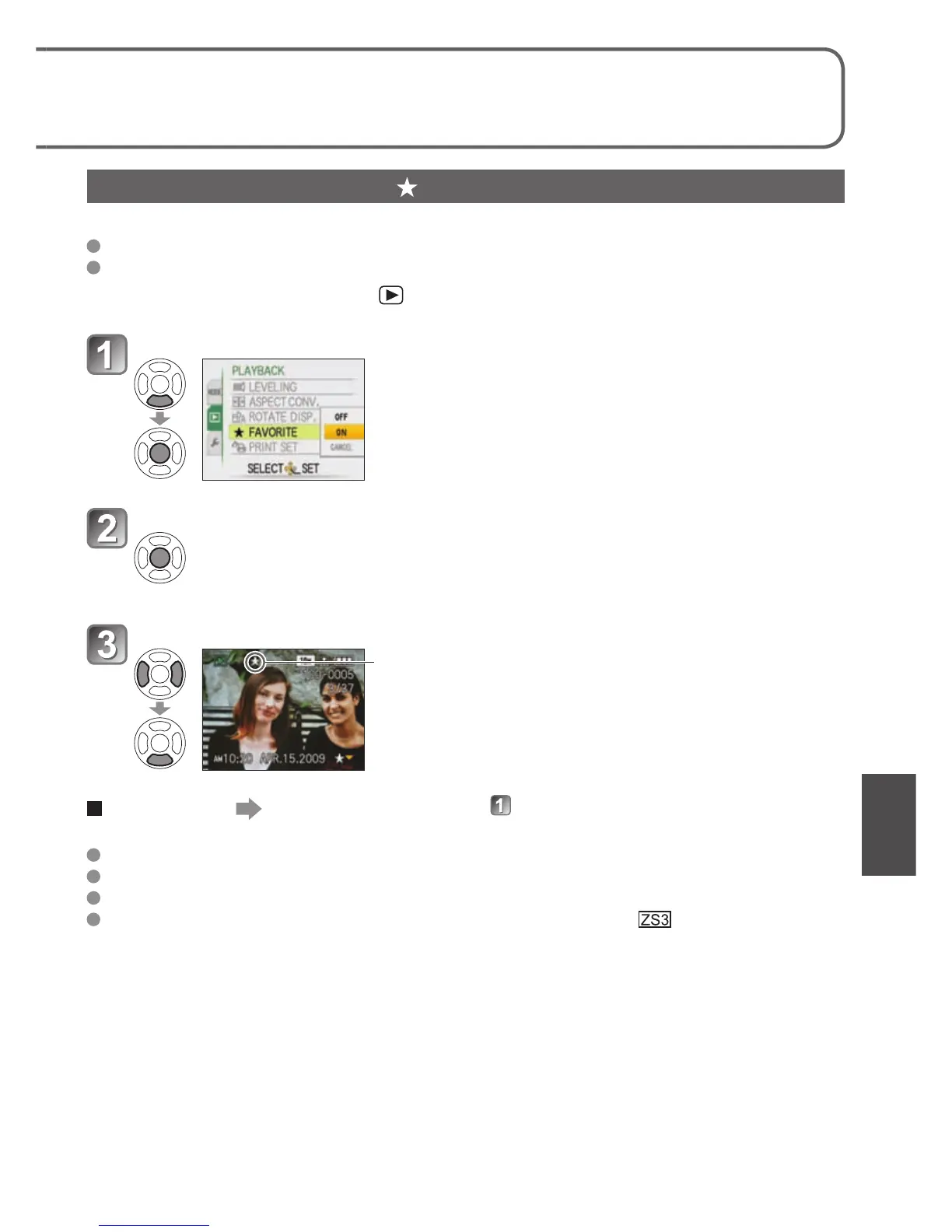VQT1Z82 95
For the PLAYBACK menu setting procedure, see P.18.
FAVORITE
Mark your favorite pictures and enable the following functions.
Favorites-only slide show (P.86)
Delete all except favorites (useful for when printing in shop, etc.)
Set-up: Press ‘MENU/SET’ ‘ PLAYBACK menu’ Select ‘FAVORITE’
Select ‘ON’
Close menu
Select picture (repeat)
Displayed when
set (not displayed
when ‘OFF’).
• Up to 999 pictures can be selected.
• To release Press again.
To release all Select ‘CANCEL’ in step and select ‘YES’.
Cannot be set in ‘FAVORITE PLAY’ Playback Mode.
It may not be possible to set pictures taken with certain other devices as favorites.
Setting/release can also be made with supplied software (PHOTOfunSTUDIO).
Motion pictures recorded in ‘AVCHD Lite’ format cannot be set.
