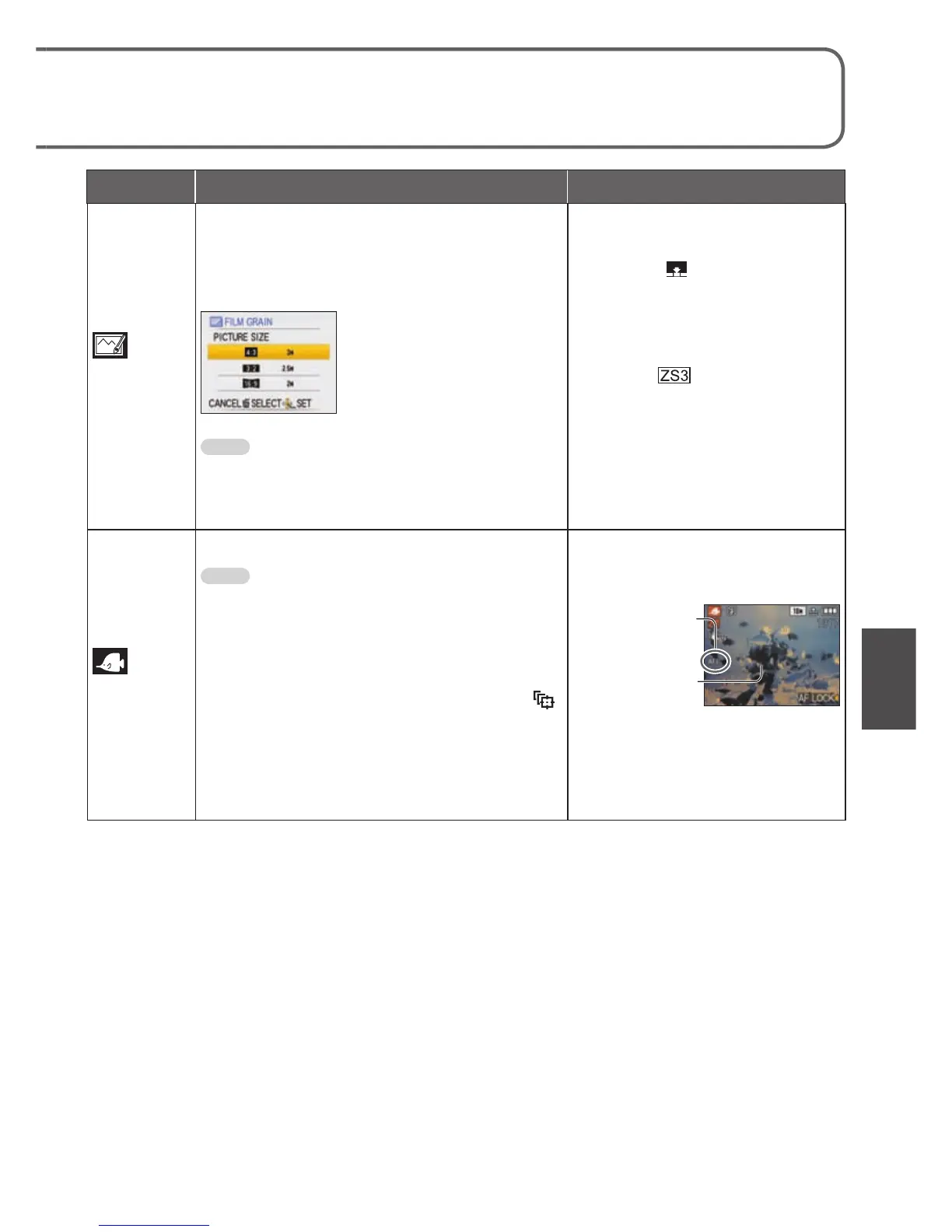VQT1Z82 59
How to select a scene (P.51)
Using flash in scene modes (P.44)
Scene Uses, Tips Notes
FILM
GRAIN
Produces black and white pictures with a
grainy texture.
• The picture quality slightly
decreases.
• The following functions are fixed.
QUALITY:
(Standard)
SENSITIVITY: ISO1600
• The following functions cannot be
used.
Extended optical zoom/DIGITAL
ZOOM/AUTO BRACKET/MULTI
ASPECT
Use to select the picture size and aspect
ratio, and press ‘MENU/SET’ to set.
Tips
• Focus: Max. W: 3 cm (0.10 feet) and above
Max. T : 1 m (3.28 feet) and above
(2 m (6.57 feet) and above
unless max.T)
UNDERWATER
Achieve natural colors under water. • Always use marine case (DMW-
MCTZ7, sold separately).
• Self-timer: Cannot be used
AF LOCK
(focus fixed)
AF area
Tips
• For fast moving subjects, align with the AF
area and press (AF Lock).
(Press again to release.)
• If the zoom is operated after AF Lock is set,
the AF Lock setting will be cancelled and must
be set again.
•
AF Lock cannot be set if AF MODE is set to .
• Adjust red and blue levels with ‘white balance
fine adjustment’ (P.72).
• Focus: Max. W: 3 cm (0.10 feet) and above
Max. T : 1 m (3.28 feet) and above
(2 m (6.57 feet) and above
unless max.T)
