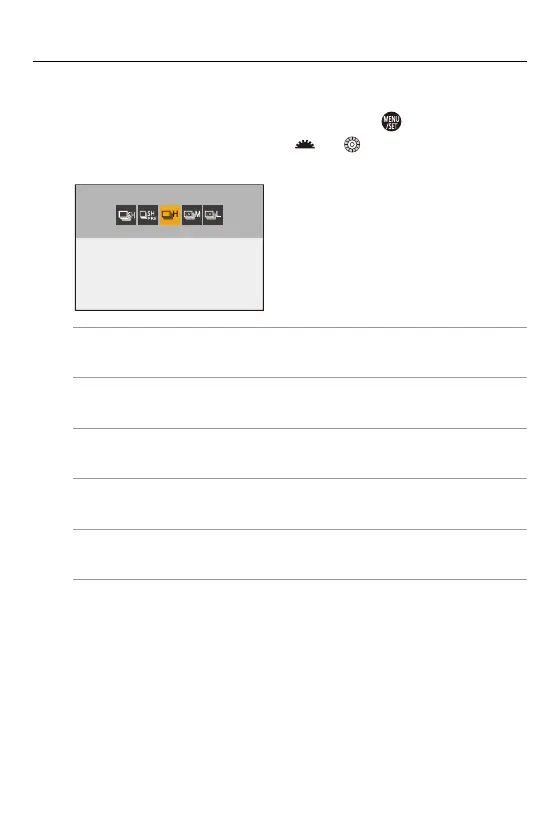Drive / Shutter / Image Stabilizer – Taking Burst Pictures
208
3
Select the burst rate.
≥Press 21 to select an item and then press .
≥You can also select by rotating or .
≥This can also be set in [Burst Shot Setting] in the [Photo] menu.
[SH]
Takes burst pictures at ultra high speed, 30 frames/second.
[SH PRE]
Takes pre-burst pictures at ultra high speed, 30 frames/second.
[H]
Takes high-speed burst pictures.
[M]
Takes medium-speed burst pictures.
[L]
Takes low-speed burst pictures.
4
Start recording.
•
Takes burst pictures while the shutter button is pressed fully.
