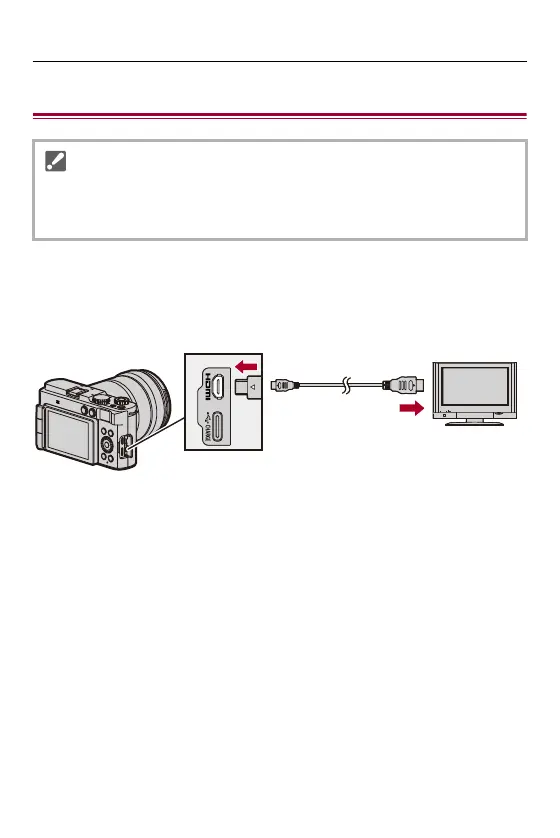Connecting to Other Devices – Connecting
656
Connecting
HDMI socket
Connect the camera and HDMI device (TV, etc.) with a
commercially available HDMI micro cable.
•
Use a Premium High Speed HDMI micro cable (Type D –Type A plug) with the length
less than 3 m (9.8 feet).
•
Check the direction of the terminals and plug in/out straight holding onto the plug.
(Inserting these at an angle may cause deformation or malfunction)
•
Do not connect the cable to the wrong terminals. This may cause a malfunction.
