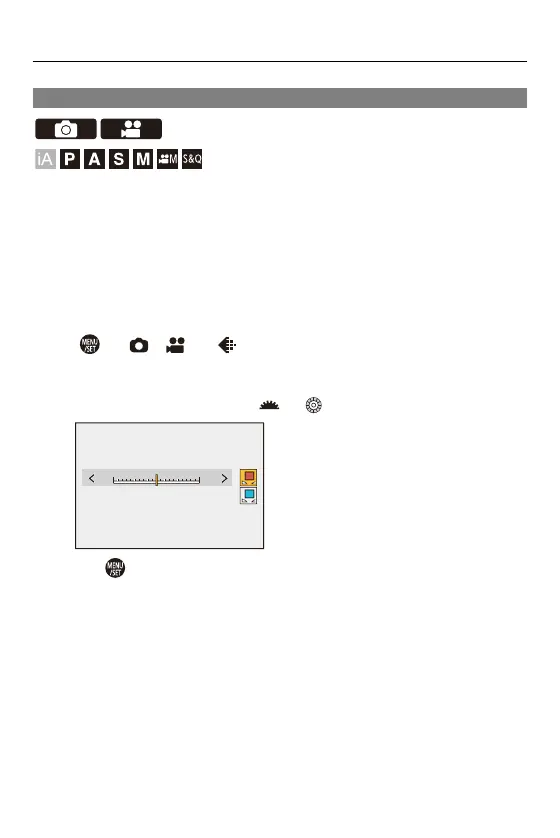White Balance / Image Quality – Lens Compensation
335
[Color Shading Compensation]
Compensate for the coloring that occurs around the screen (color shading)
due to the characteristics of the lens.
When using an L-Mount lens
The color shading is automatically compensated, but it is also possible to
make manual fine adjustments.
1 Select [Color Shading Compensation].
•
[ ]/[ ] [] [Color Shading Compensation]
2 Adjust the red tint and blue tint.
•
Press 34 to select [Red Tint]/[Blue Tint], then press 21 to adjust.
•
You can also adjust by rotating or .
3 Press to confirm the setting.
•
The adjusted value is not recorded.
±0±0
