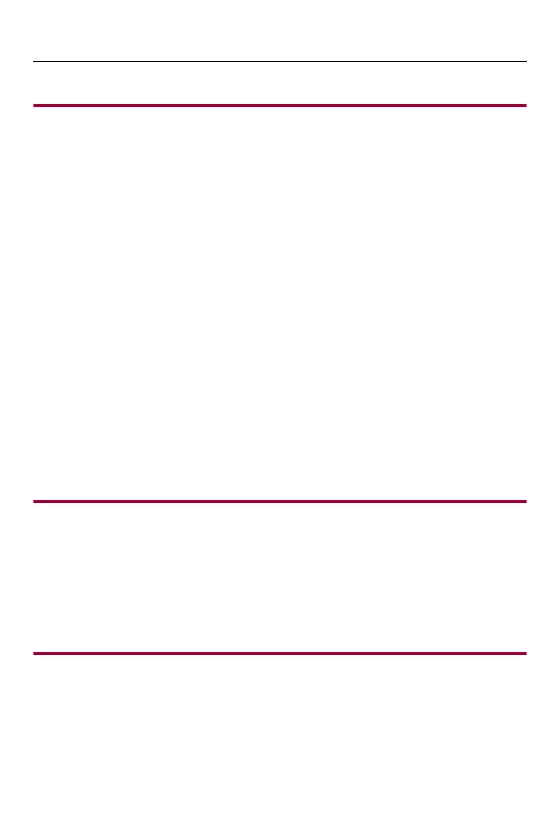Contents
6
Basic Operations 67
How to Hold the Camera ...........................................................68
Selecting the Recording Mode...................................................70
Camera Setting Operations .......................................................71
Monitor Display Settings ............................................................77
Switching the Display Information ..................................................... 77
Quick Menu................................................................................80
Control Panel .............................................................................82
Menu Operation Methods ..........................................................84
[Reset] ............................................................................................... 89
Entering Characters...................................................................90
Intelligent Auto Mode.................................................................91
Recording Using Touch Functions.............................................97
Touch AF/Touch Shutter ................................................................... 97
Touch AE......................................................................................... 100
Taking Pictures 102
Basic Picture Operations .........................................................103
[Aspect Ratio] ..........................................................................106
[Picture Size]............................................................................108
[Picture Quality] .......................................................................110
Recording Videos 112
Basic Video Operations ...........................................................113
[System Frequency].................................................................120
[Rec. File Format] ....................................................................122
[Rec Quality] ............................................................................123
[Image Area of Video]..............................................................136
