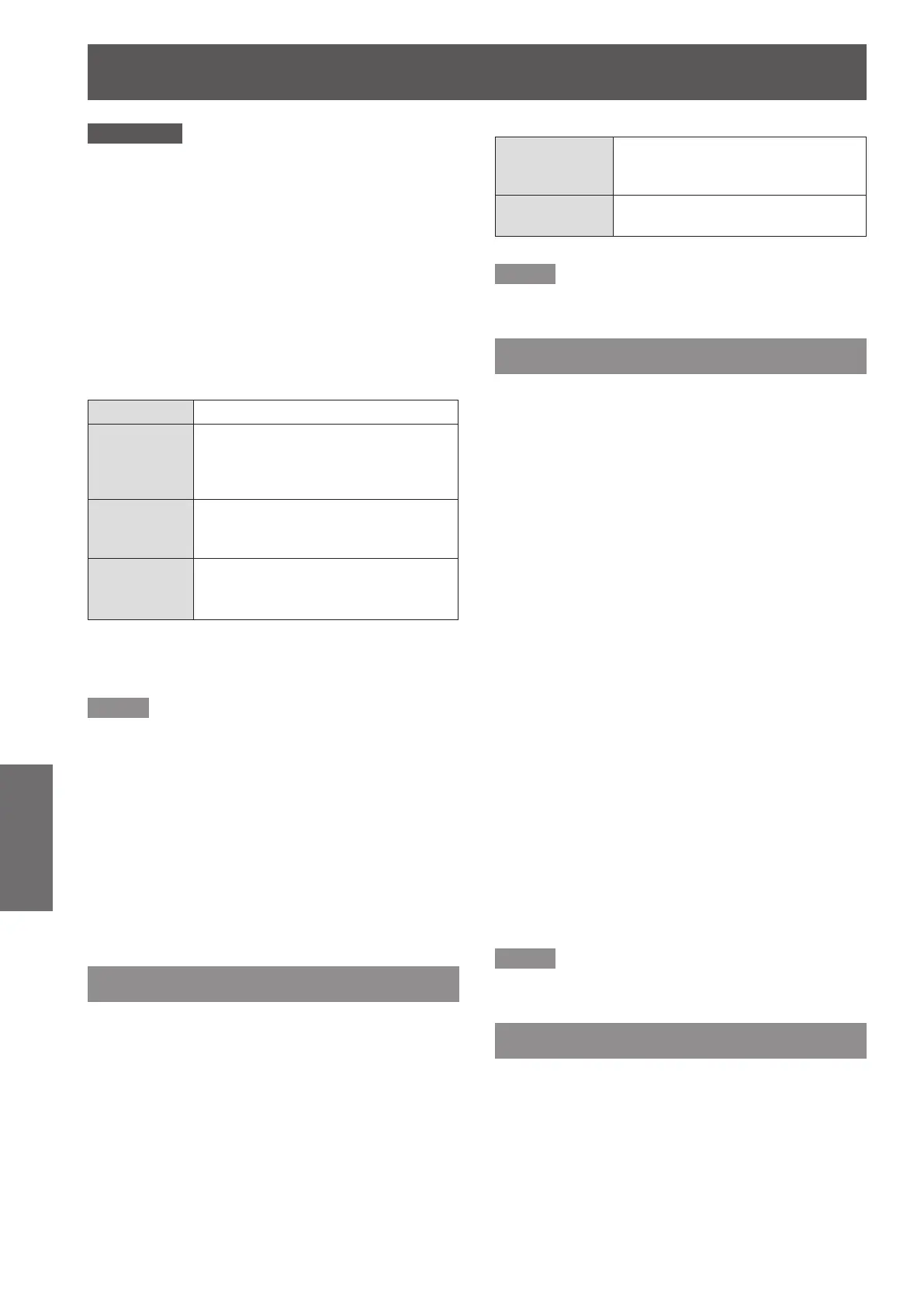Options
44
- ENGLISH
Settings
Attention
If [Lamp Life Reminder] is set to [Off], the lamp warning
z
message will not be displayed when the lamp used time
reaches the end of lamp life. In this case, please check
the lamp life with the values at the [Lamp Hours Used
(Normal)] and [Lamp Hours Used (ECO)].
Lamp Power Mode
J
Selects desired lamp power mode under
z
different situations.
Press ▲▼ to select [Lamp Power Mode].1 )
Press ► to display the setting dialog box.2 )
Press ◄► to select the desired item.3 )
Normal
Normal brightness.
Auto
The brightness level of the content is
automatically detected to signicantly
reduced lamp power consumption
during periods of inactivity.
ECO1 /
ECO
*
1
Lower brightness reduces the lamp
power consumption and extends the
lamp life.
ECO2
*
1
Lowest brightness reduces the lamp
power consumption and extends the
lamp life.
*1:
Normal / Auto / ECO1 / ECO2 for PT-TW330EA /
PT-TX300EA.
Normal / Auto / ECO for PT-TW240EA.
Note
When there is no signal for more than 5 minutes, the
z
lamp power will be decreased automatically for power
saving.
Clear Lamp Hours
J
Reset the lamp usage time after replacing the
z
lamp unit.
Press ▲▼ to select [Clear Lamp Hours].1 )
Press ► to display the setting dialog box.2 )
Press 3 )
▲▼
to switch [Yes]/[No].
Press ► to execute.4 )
High Altitude
Set to [On] when the projector is used at elevation
approx. 1 000 m (3 300 ft) and approx. 3 000 m
(10 000 ft).
Press ▲▼ to select [High Altitude].1 )
Press ► to display the adjustment 2 )
dialog box.
Press ◄► to switch [On]/[Off].3 )
On
For the elevation approx. 1 000 m
(3 300 ft) and approx. 3 000 m
(10 000 ft).
Off
For the elevation below approx.
1 000 m (3 300 ft).
Note
When [On] is selected, the speed and the noise of the
z
fan will increase.
Dust Filter Reminder
Set the cleaning cycle of the lters and reset the use
time of the lters.
Press ▲▼ to select [Dust Filter 1 )
Reminder].
Press ► to display the setting dialog box. 2 )
Filters Remind (Hour)
J
Set the timer to display the Dust Filter Reminder
z
message
(
Æ
page 53).
Press ▲▼ to select [Filters Remind].1 )
Press ► to display the adjustment 2 )
dialog box.
Press ◄► to set the time.3 )
The factory default is 0 hour.
z
You can set the time in 50 hours intervals and
z
the longest set time is 1000 hours.
Cleaning up Reminder
J
Reset the air lter used time to zero.
z
Reset the air lter hour counter after cleaning
z
or replacing the dust lter.
Press ▲▼ to select [Cleaning up 1 )
Reminder].
Press ► to display the setting dialog box.2 )
Press ▲▼ to switch [Yes]/[No].3 )
Press ► to execute.4 )
Note
It is recommended to clean the air lters regularly every
z
500 hours of usage.
Information
Displays the input signal source and setting state
information of the projector.
Press ▲▼ to select [Information].1 )
Press ► to display the information 2 )
dialog box.
Displays [Model Name], [Source], [Resolution],
z
[Software Version], [Color Space] and [Aspect
Ratio].