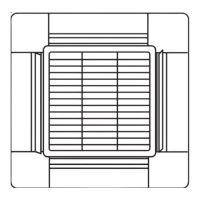7
• Thisallowsthesystemaddress,indoorunit
address,andothersettingstobemadeforthe
individualorgroup-controlindoorunittowhich
theremotecontrollerusedfordetailedsettingsis
connected.
Whendetailedsettingsmodeisengaged,
operationstopsattheindividualorgroup-control
indoorunitwheretheremotecontrollerusedfor
detailedsettingsisconnected.Simplesettings
itemscanalsobesetatthistime.
<Procedure>
1
Pressandholdthe , and buttons
simultaneouslyfor4secondsorlonger.
2
“ ,”unitNo.“ ”(or“ ”inthecaseof
groupcontrol),itemcode“ ,”andsettingsdata
“
”aredisplayedblinkingontheremote
controllerLCDdisplay(Fig.7-2).
Atthistime,theindoorunitfan(orallindoorunit
fansinthecaseofgroupcontrol)beginsoperating.
3
Ifgroupcontrolisineffect,pressthe
buttonandselecttheaddress(unitNo.)ofthe
indoorunittoset.Atthistime,thefanattheindoor
unitbeginsoperating.
4
Pressthetemperaturesetting /
buttonstoselecttheitemcodetochange.
5
Pressthetimertime / buttonstoselectthe
desiredsettingdata.
*Foritemcodesandsettingdata,refertothe
followingpage.
6
Pressthe button.(Thedisplaystopsblinking
andremainslit,andsettingiscompleted.)
7
Pressthe buttontoreturntonormalremote
controllerdisplay.
CZ-RTC2
1
6
5
1
7
3
4
2
Fig. 7-2
7-3. Detailed Settings Function
7-4
SM830194-04_Single_BigPAC.indb 4 2014/11/14 14:38:34

