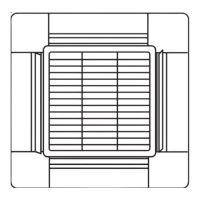6-3
6
* It is not necessary to disconnect the communications line in the inter-unit control wiring if it has already been con-
nected at this time.
* Settingmodes1and2canbeusedevenwhentheoutdoorunitisindependent(when1maintenanceremotecon-
troller is connected to 1 outdoor unit and automatic address setting for the indoor units has not been completed).
* Displays the overall system status for that refrigerant system.
All units start/stop (Fig. 6-1)
<Operation>
The
button can be used to start and stop all the indoor units.
• TheLEDturnsONwhen1ormoreindoorunitsisoperating.
• TheLEDblinkswhenanalarmhasoccurredat1ormoreindoorunits
during operation.
Switching between cooling/heating (Fig. 6-1)
<Operation>
The
button switches between heating and cooling modes.
• Thespecicationsareequivalenttotheheating/coolinginputthatwas
present on earlier outdoor unit PCBs.
• Thedisplayshowstheoperatingmodeoftheindoorunitwiththelowest
number.
All units test run (Fig. 6-2)
<Operation>
The
button switches test run ON/OFF for all indoor units.
• Pressandholdfor4secondstoturnON.
“Test run” is displayed while the test run is in progress.
• Conditionsoftestrunsthatarestartedfromtheunitremotecontrollerare
not displayed on the outdoor unit maintenance remote controller.
6-3. Normal Display Operations and Functions
Normal display functions
• ConnectthespecialservicecheckerwiringtotheoutdoorunitPCB.
Theconnectionisshowninthegurebelow.
Specialservicecheckerwiring
Relay connector (2P, white)
Interface for outdoor unit maintenance
remotecontroller(Optional,ServicingNo.CV6233039848)
PCBconnector(3P,blue)
PCBconnector(5P,red)
RC(5P,red)
Outdoor unit
control PCB
RemotecontrollerAssy
Fig. 6-2
Fig. 6-1
SM830194-04_Single_BigPAC.indb 3 2014/10/31 13:21:21

