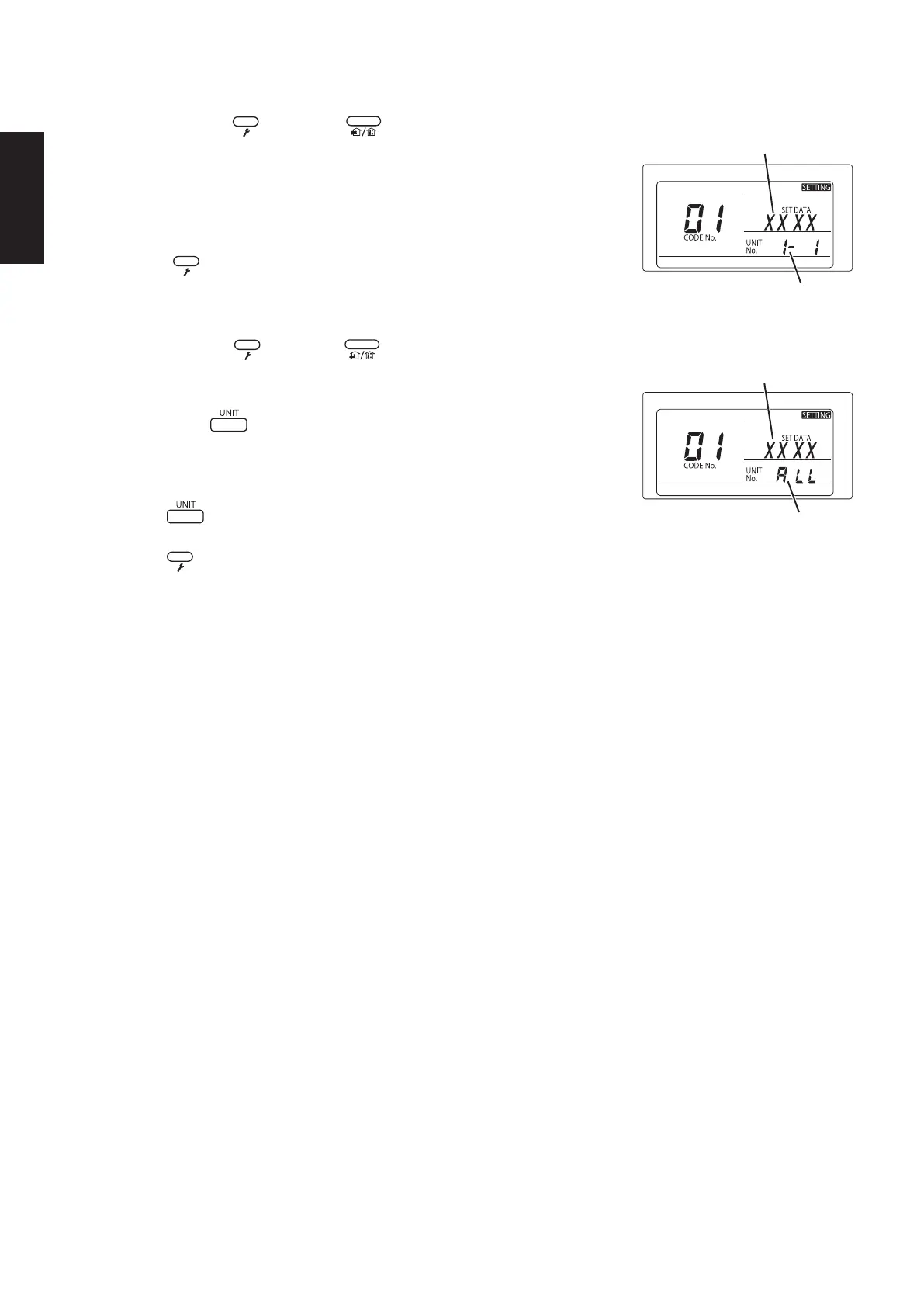22
2-3-1-13
Indoor unit address
<If multiple indoor units are connected to 1 remote controller (group control)>
Number changes to indicate which
indoor unit is currently selected.
(1)
button for 4 seconds or Press and hold the button and
longer (simple settings mode).
“ALL” is displayed on the remote controller.
Next, press the button.
)2(
)3(
(4) The address is displayed for 1 of the indoor units which is connected
to the remote controller. Check that the fan of that indoor unit starts
and that air is discharged.
(5) Press the
unit in sequence.
button again and check the address of each indoor
(6) Press the
button again to return to normal remote controller mode.
Indoor unit address
Number changes to indicate which
indoor unit is currently selected.
(1)
CZ-RTC4 (Timer remote controller)
<If 1 indoor unit is connected to 1 remote controller>
button for 4 seconds or Press and hold the button and
longer (simple settings mode).
The address is displayed for the indoor unit that is connected to
the remote controller.
)2(
(Only the address of the indoor unit that is connected to the remote
controller can be checked.)
PPress the button again to return to normal remote controller
mode.
)3(
SM830283-00_欧州向け R32シングル36-71形TD&SM.indb 13 2020/01/29 19:52:18
