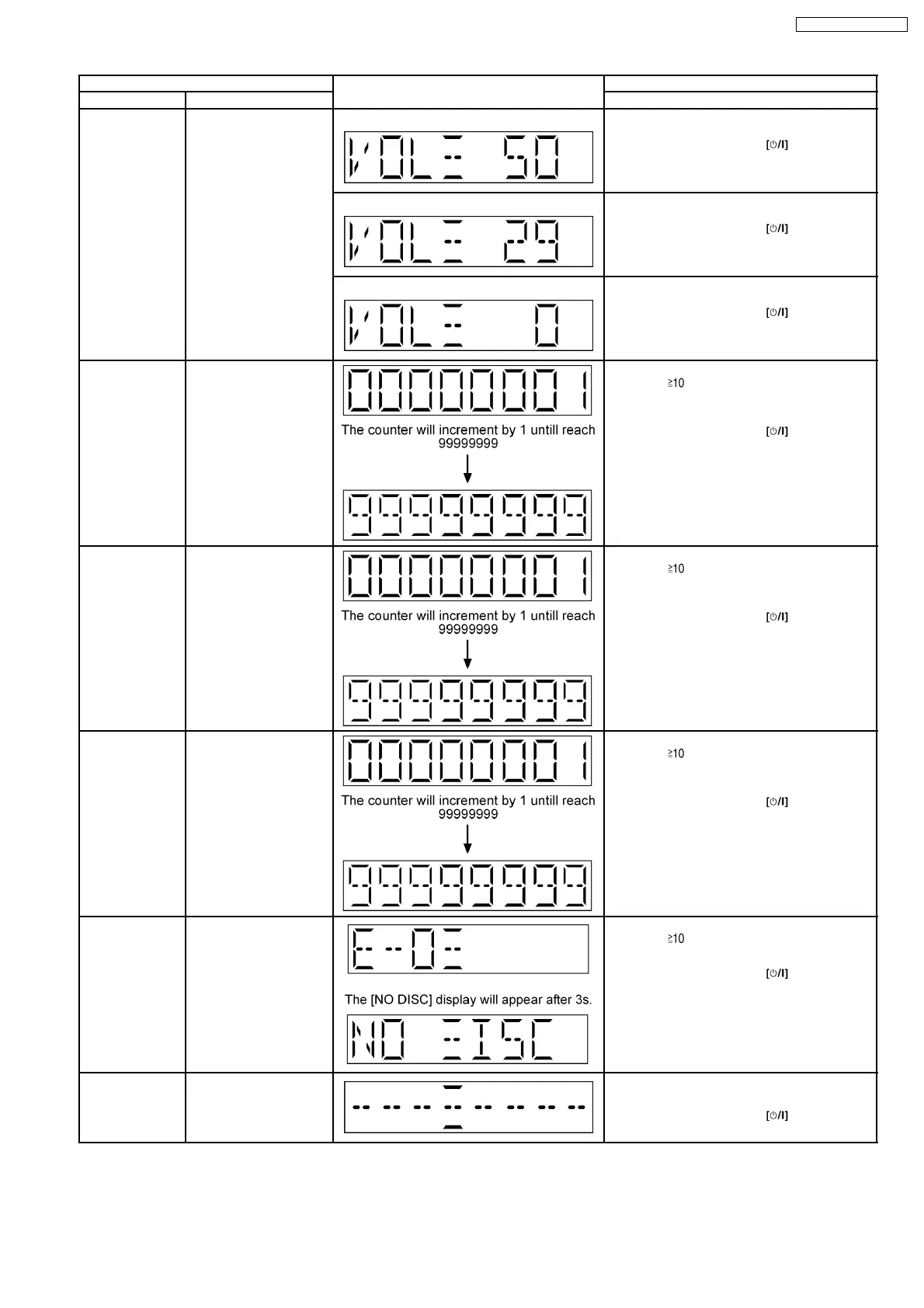Item FL Display Key Operation
Mode Name Description Front Key
Volume Setting Check for the volume
setting of the main unit.
The volume will be
automatically set to its
respective level (in dB)
during the mode,
treble/bass/EQ will be set
to ‘0’dB & OFF.
Display 1 In doctor mode:
1. Press [7] button on remote control.
To exit Doctor Mode, press
button on
main unit or remote control.
Display 2 In doctor mode:
2. Press [8] button on remote control.
To exit Doctor Mode, press
button on
main unit or remote control.
Display 3 In doctor mode:
3. Press [9] button on remote control.
To exit Doctor Mode, press
button on
main unit or remote control.
CD Reliability
Test (Loading)
To determine the
reliability of CD Loading
Unit.
To check for the open /
close operation for the
CD loading unit. It fails
when there is
abnormality in opening or
closing.
In doctor mode:
1. Press [
], [1], [1] button on remote
control.
To cancel, press [0] button on remote control.
To exit Doctor Mode, press
button on
main unit or remote control.
CD Reliability
Test (Traverse)
To check for the traverse
unit operation, In this
made, the first & lost
track is access & read
(TOC). It fails when TOC
is not completed by IDS
or the traverse is out of
focus.
In doctor mode:
1. Press [
], [1], [2] button on remote
control.
To cancel, press [0] button on remote control.
To exit Doctor Mode, press
button on
main unit or remote control.
CD Reliability
Test
(Combination)
A combination of CD
loading & Traverse unit
test.
In doctor mode:
1. Press [
], [1], [3] button on remote
control.
To cancel, press [0] button on remote control.
To exit Doctor Mode, press
button on
main unit or remote control.
CD Auto
Adjustment
Display
To display result of self-
adjustment for CD.
In doctor mode:
1. Press [
], [1], [4] button on remote
control.
To exit Doctor Mode, press
button on
main unit or remote control.
Cold Start To activate cold start
ipon next AC power up.
In doctor mode:
1. Press [SLEEP] button on remote control.
To exit Doctor Mode, press
button on
main unit or remote control.
8.2.3. CD Self-Adjustment (AJST) Result Display
Purpose : To check the result of self-adjustment for CD.
15
SA-NS55E / SA-NS55EG
