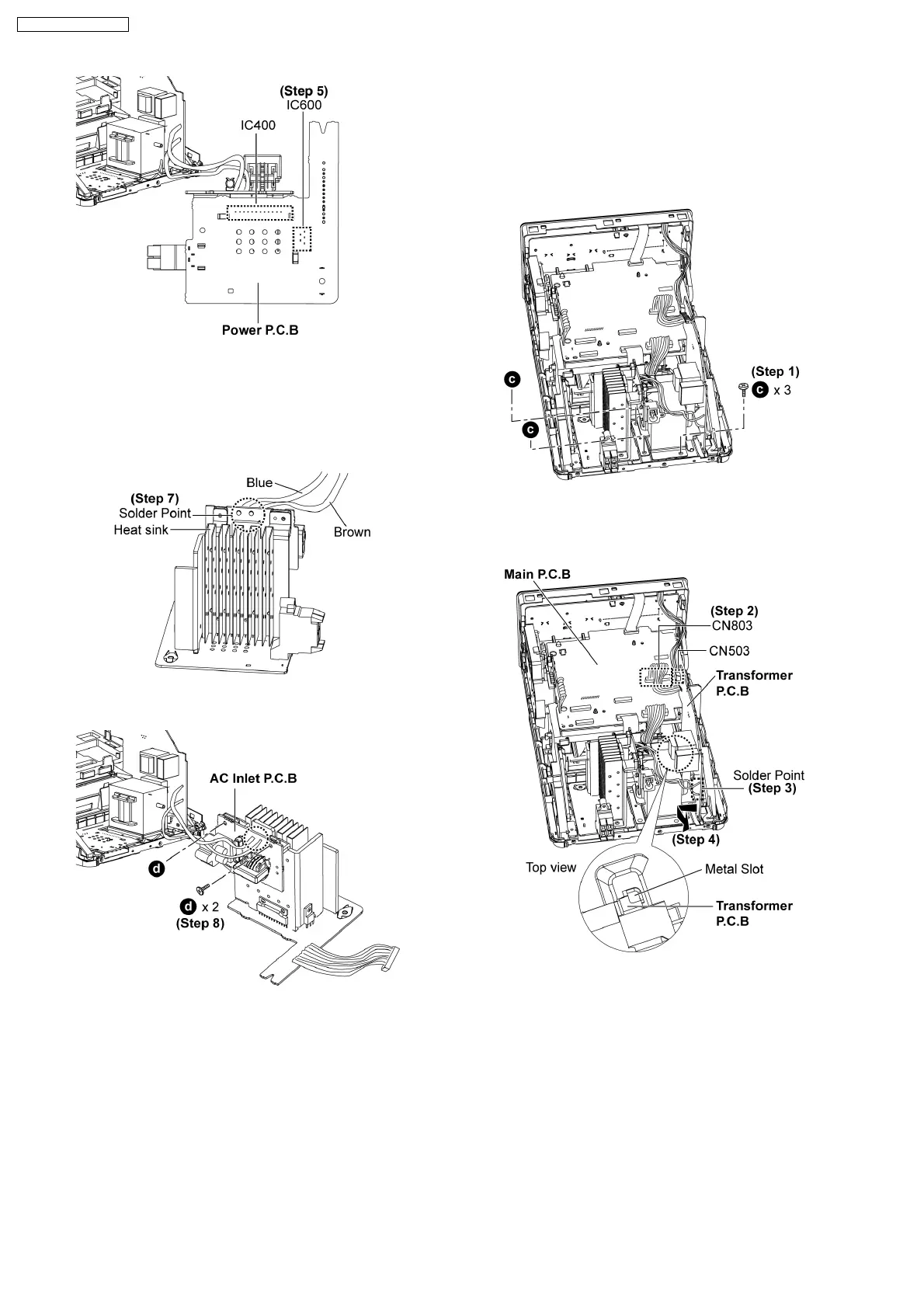Step 5 : Unsolder the terminal to replace the
component.
Note : For replacement of voltage regulator (IC
600), repeat step 4 & 5.
·
Disassembly of AC Inlet P.C.B
Step 7 : Unsolder 2 solder point.
Step 8 : Remove 2 screw and remove AC Inlet
P.C.B..
9.10. Disassembly of Transformer
P.C.B.
·
Follow the (Step 1) - (Step 5) of Item 9.4.
·
Follow the (Step 2) of Item 9.7.
·
Follow the (Step 1) - (Step 4) of Item 9.8.
Step 1: Remove 3 screws.
Step 2 : Detach cable on Main P.C.B. and
Transformer P.C.B. (CN503, CN803).
Step 3 : Unsolder the solder point.
Step 4 : Remove Transformer P.C.B. as arrow
shown (Be careful of the slot).
24
SA-NS55E / SA-NS55EG
