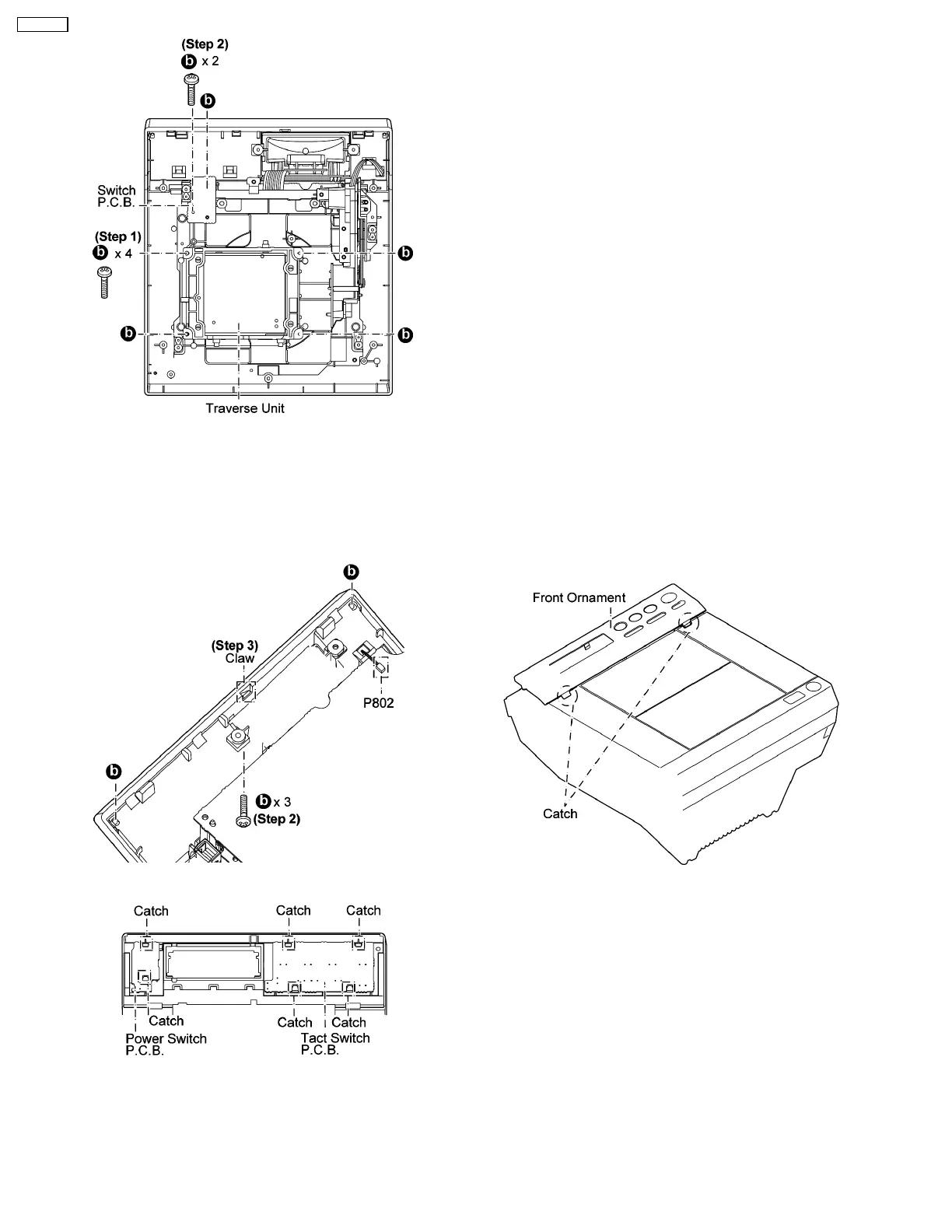Step 1 Detach cable (P802) on Main P.C.B.
Step 2 Remove 3 screws.
Step 3 Release 1 claw to remove front ornament.
Step 4 Release 6 catches to remove Power P.C.B. & Tact
Switch P.C.B..
· Assemble of Front Ornament into slot.
Ensure front ornament fully insert to front cabinet.
9.9. Disassembly of Power Switch P.C.B. & Tact Switch P.C.B.
· Follow the (Step 1) - (Step 3) of Item 9.4 - Disassembly of rear cabinet
· Follow the (Step 1) - (Step 2) of Item 9.6 - Disassembly of Panel P.C.B. & LED P.C.B.
9.10. Replacement of Traverse Cover
· Follow the (Step 1) - (Step 3) of Item 9.4 - Disassembly of rear cabinet
· Follow the (Step 1) - (Step 2) of Item 9.7 - Disassembly of Main P.C.B. , Sensor P.C.B. & Tuner P.C.B.
· Follow the (Step 1) of Item 9.8 - Disassembly of Switch P.C.B. & Traverse Unit
22
SC-EN37P
