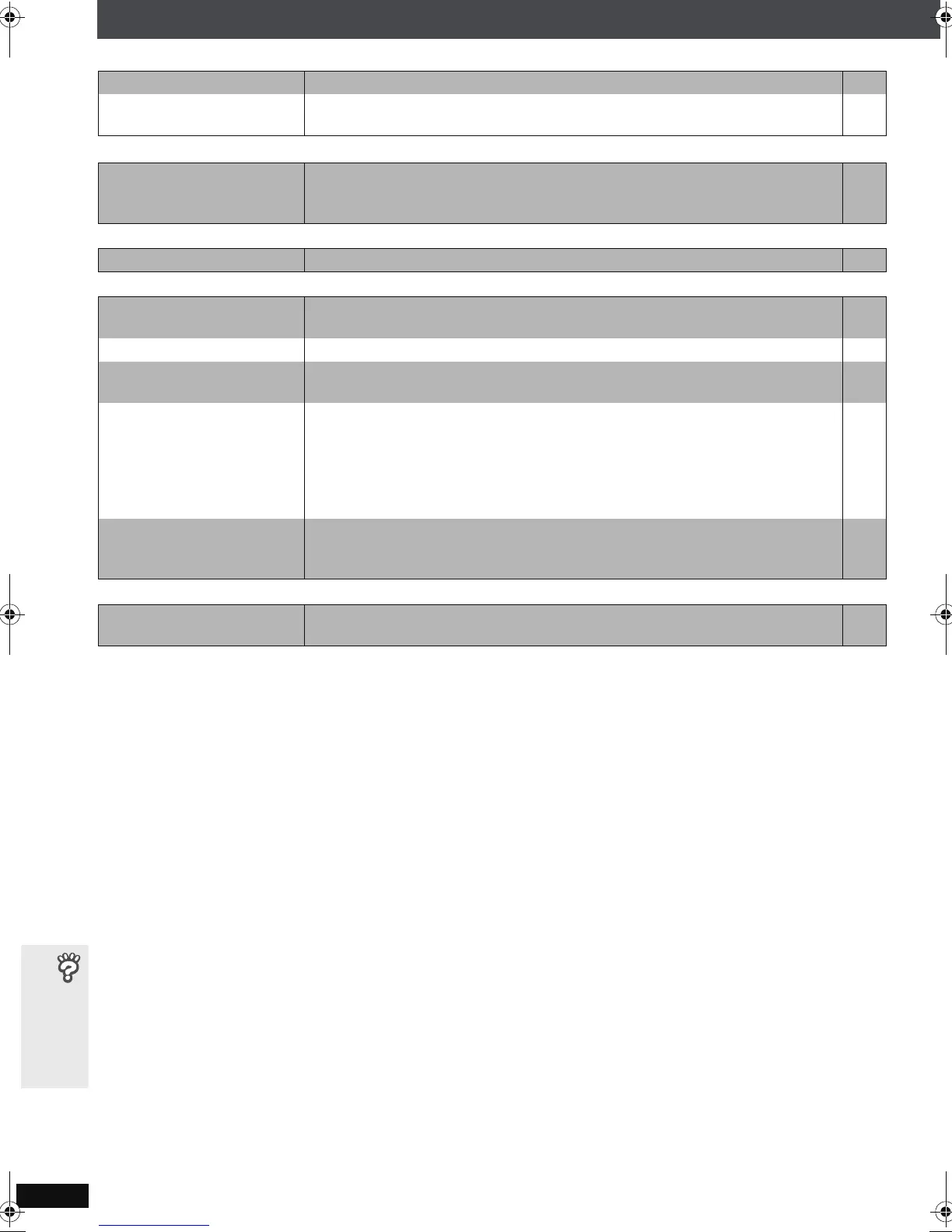RQT8724
44
Troubleshooting guide
Troubleshooting guide
Subtitle Page
Marker
A-B repeat
Sound abnormal or improper
Menus
Subtitle position is wrong. ≥ Adjust the position. (“Subtitle Position” in Display Menu) 29
No subtitles. ≥ Display the subtitles. (“Subtitle” in Main menu)
≥ Subtitles may not be displayed depending on the disc. [DivX]
26
—
Cannot add markers. ≥ You cannot add markers with DVD-RAM or DVD-R/-RW (DVD-VR) discs.
≥ If the disc’s elapsed play time does not appear on the unit’s display, you
cannot add markers.
—
—
Point B is automatically set.
≥ The end of an item becomes point B when it is reached. —
Sound is distorted. ≥ Noise may occur when playing WMA.
≥ When using the HDMI output, audio may not be output from other terminals.
—
—
Effects do not work. ≥ Some audio effects do not work or have less effect with some discs. —
Humming is heard during
play.
≥ An AC mains lead or fluorescent light is near this unit. Keep other
appliances and cables away from this unit.
—
No sound. ≥ There may be a slight pause in sound when you change the play speed.
≥ Audio may not be output due to how files were created. [DivX]
≥ Audio may not be heard when more than 4 devices are connected with
HDMI cables. Reduce the number of connected devices.
≥ When using the HDMI connection, ensure that “Audio Output” in the “HDMI”
menu is set to “On”.
—
—
—
32
Sound mixed. ≥ If you are using the SCART (AV) terminal and the audio input terminals (TV
AUDIO IN) at the same time, turn off the connected equipment at one or the
other terminals.
—
The Setup menu cannot be
accessed.
≥ Select “DVD/CD” as the source.
≥ Cancel All group, Program and Random play.
—
22
HT855En.book Page 44 Saturday, March 11, 2006 7:56 PM
