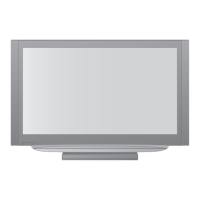6.6. Remove the P-Board
Caution:
To remove P.C.B. wait 1 minute after power was off for
discharge from electrolysis capacitors.
1. Unlock the cable clampers to free the cable.
2. Disconnect the connectors (P2, P5, P9, P10, P11, P12 and
P25).
3. Remove the screws (×6
) and remove the P-Board unit.
4. Remove the screws (×16 ) on the back side.
5. Remove the screws (×6 ).
6. Remove the molding props (×11 ).
7. Remove the P-Board.
Note:
When assembling the P-Board, the position of each hole of
the insulation sheets(A, B) is set to the position of each hole
of the P-Board and then assemble them. (
marks
indicate setting positions.)
11
TH-42PZ70B / TH-42PZ70E / TH-42PY70F / TH-42PY70P

