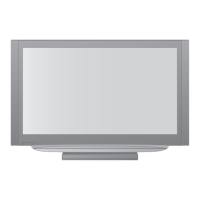6.7. Remove the DH-Board
1. Remove the tuner unit. (See section 6.5.)
2. Remove the screws (×4
) and remove the DH-Board
cover and DH-Board.
(Be careful the connector (DH25-DG25) when remove the
DH-Board.)
3. Remove the screw (×1 ) and remove the DH-Board from
DH-Board cover.
4. Remove the screws (×2 ) and remove the DH-Board
frame.
6.8. Remove the DG-Board
1. Remove the tuner unit. (See section 6.5.)
2. Remove the DH-Board and the DH-Board frame. (See
section 6.7.)
3. Remove the screws (×1
,×1 ) and remove the tuner
fixing metal.
4. Remove the screws (×5
) and remove the DG-Board.
6.9. Remove the PA-Board
1. Unlock the cable clampers to free the cable.
2. Disconnect the connectors (PA3, PA5, PA10, PA32, PA34,
PA36 and PA38).
3. Remove the screws (×4
) and remove the PB-Board.
12
TH-42PZ70B / TH-42PZ70E / TH-42PY70F / TH-42PY70P

