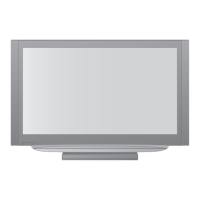6.16. Remove the SS-Board
1. Disconnect the connectors (SS11, SS12, SS23, SS33,
SS34 and SS35).
2. Disconnect the flexible cables (SS52, SS53, SS54, SS55,
SS56 and SS57).
3. Remove the screws (×6
) and remove the SS-Board.
6.17. Remove the C1-Board
1. Remove the fan assy C. (See section 6.3.)
2. Remove the screws (×7
) and mounting metal B/C.
3. Remove the flexible cables holder fastening screws (×16
).
4. Disconnect the flexible cables (CA1, CA2, CA3, CA4, CA5,
CA6, CA7 and CA8).
5. Disconnect the flexible cables (C10, C11 and C12).
6. Remove the screws (×5
) and remove the C1-Board.
6.18. Remove the C2-Board
1. Remove the fan assy A/B/C. (See section 6.2. and 6.3.)
2. Remove the mounting metal C. (See section 6.17.)
3. Remove the screws (×3
) and remove the mounting
metal B.
4. Remove the flexible cables holder fastening screws (×14
).
5. Disconnect the flexible cables (CA9, CA10, CA11, CA12,
CA13, CA14 and CA15).
6. Disconnect the flexible cables (C20 and C22).
15
TH-42PZ70B / TH-42PZ70E / TH-42PY70F / TH-42PY70P

