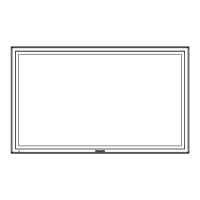14
Network Setu
NAME CHANGE
ou can c
an
e t
e
sp
a
name to
e
sp
a
e
on t
e networ
.
Select [NAME CHANGE] in [NETWORK SETUP] menu and press
utton.
The keyboard is displayed.
p to 8 characters can be entered
or the Displa
name.
NAME CHANGE
OK
A
Name0000
B C D E F G H I J K L M ALL DELETE
N O P Q R S T U V W X Y Z DELETE
SPACE
abcdef gh i j k lm
nopqr s tuvwxyz
0123456789
!”#$%&’ +–/=?
_` | ~<>( ) [ ] { } ,
@\ ˆ
.;:
CANCEL
se
ect
se
[Enterin
characters]
o enter text, se
ect c
aracters
n t
e on-screen
ey
oar
xample:
peci
ying
PDP 01
1
elect “ALL DELETE”.
Name0000
t
xt
t
.
To delete individual characters, select
DELETE”
2
elect
P”.
P
epeat this process to enter the next character.
3
Select “D” and “P”.
PDP
4
elect
PA
E”.
PDP
5
elect
0” and
1”.
PDP 01
When you nished entering the Display name, select [OK] and press
To cancel savin
the Displa
name, select [CANCEL]

