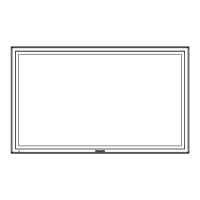27
JLink™ Protocol
The network function of the unit conforms with PJLink™ class 1 and
ou can operate the followin
actions from
our
omputer using PJLink™ protocol.
• Displa
setup
•
sp
a
status quer
Supported commands
ommands to control the unit with PJLink™ protocol are shown in the table below
PJLink™ security authentication
hen usin
PJLink with securit
authorization, either of the password set for administrator privile
es and the
assword set for user privileges with Web browser control can be used as the password for PJLink (See page 19).
hen using PJLink without security authorization, set use without the password
or administrator privileges and th
assword
or user privile
es o
Web browser control
• PJLink™ is a pending trademark in Japan, the United
tates, and other countries or areas.
Command Control
emark
POWR
w
r
ntr
r
m
t
r
0 = Standby 1 = Power “On”
POWR?
ower status query
r
m
t
r
0 = Standby 1 = Power “On”
nput sw
tc
P
r
m
t
r
ee the parameter for command INST?
INPT
Input switch quer
AVMT
hutter contro
Parameter
10 = Picture
n
picture mute deactivated
, 11 = Picture
picture on
ute
0 = Audio On (audio mute deactivated), 21 = Audio Off (audio on mute
30 =
hutter mode
picture and audio mute deactivated
31 =
hutter mode
n
picture and audio on mute
hutter control quer
Parameter
11 = Picture
picture on mute
1 = Audio Off
audio on mute
30 = Shutter mode Off
picture and audio mute deactivated
31 = Shutter mode On (picture and audio on mute)
R
T
rror status quer
r
m
t
r
irst byte: Means fan error. 0 or 2.
econd byte: 0
Third b
te: 0
ourth b
te:
ifth byte:
ixth byte: Means other error. 0 or 2
eaning o
the 0 – 2 settings
= Error is not detected, 2 = Error
LAMP
Lamp status query Not supported
IN
T
Input switch list query Parameter
Numbers 11 to 13 are depending on the slot installation condition
11: PC IN input
PC
When a single input terminal board
i
tt
h
11: SLOT input
SLOT INPUT
12: PC IN input (PC
1: VIDE
input
VIDE
31: HDMI input
HDMI
51: Network input (NETWORK
When a dual input terminal board
i
tt
h
11: SLOT input
SLOT INPUT A
12: SLOT input (SLOT INPUT B)
13: P
IN input
P
22:
MP
NENT
R
B IN input
MP
NENT
2: DVI-D IN input
DVI
sp
a
name quer
The name set for [NAME CHANGE] in [NETWORK SETUP] is returned.
INF1
anu
acturer name quer
R
t
rn
P
n
ni
INF2
odel name quer
Returns
TH-65PB1”
INFO
Other information quer
eturns vers
on num
er
L
?
lass information quer
R
t
rn
“1

