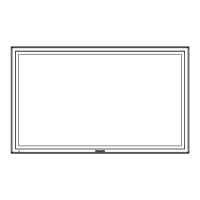15
Network Setu
PASSWORD
et to [ON] to perform password check when connectin
with the Displa
usin
“Wireless Mana
er mobile edition
5.5”.
controllin
connection with password settin
, it is possible to prevent an external device
rom accidentall
onnect
n
an
nterrupt
n
ma
es, etc
Select [PASSWORD] in [NETWORK SETUP] menu and press
utton
PASSWORD
PASSWORD
OFF
PASSWORD CHANGE
Select [ON] or [OFF] for [PASSWORD].
PASSWORD CHANGE
Password can be re
istered or chan
ed. No password is set in the de
ault settin
Select [PASSWORD CHANGE] and press
utton
e
e
oar
s
sp
a
e
.
p to 8 characters can be entered
or the password.
Enterin
characters pa
e 14
When
ou nished enterin
the password, select [OK] and press
To cancel saving the password, select [
AN
EL]
It is recommended to chan
e password on a re
ular basis
or keepin
it private

