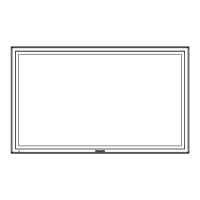17
Network Setu
CONTROL I/F SELECT
et whether to control with RS-232C
serial
or LAN. When [LAN] is set, the slot power is turned on, and power
indicator is lit orange under the condition of power off with remote control (stand-by state), regardless of the [Slot
ower] setting
Select [CONTROL I/F SELECT] in [NETWORK SETUP] menu and press
button
Select [RS-232C] or [LAN].
RESET
ou can reset the network setting to the factory default of the Display.
Select [
ESET] in [NETWORK SETUP] menu and press button.
NETWORK SETUP
OK CANCEL
RESET
Select [OK] and press
It takes some time to restart network while the network settin
s are initialized.
During that time, “NETWORK SETUP” in the “SETUP” menu is grayed out and cannot be set.
STATUS
sp
a
s t
e current networ
status
Select [STATUS] in [NETWORK SETUP] menu and press button
The Displa
in
ormation, settin
s o
wired LAN and wireless LAN are displa
ed.
WEB CONTROL
elect [
N] to control the display
rom the web browser
hen [
N] is set, the slot power is turned on, and power
indicator is lit oran
e under the condition of power off with remote control
stand-b
state
, re
ardless of the [Slot
ower
sett
ng
Select [WEB
CONTROL] in [NETWORK SETUP] menu and press button
Select [ON] or [OFF].

