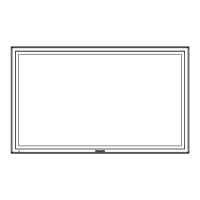18
Connecting with Wired LAN
ou can con gure settings when the wireless module (ET-WM200U) is mounted.
To use the network function, make the necessary settings in [NETWORK SETUP] and be sure to set [CONTROL
I
F
ELE
T] to [LAN].
ee page 9
hen [LAN] is set, the slot power is turned on, and power indicator is lit orange under the condition o
power o
with remote control
stand-b
state
, re
ardless o
the [
lot power] settin
.
Computer operation
onnection can be made with wired LAN. However, con rm to
our s
stem administrator on network settin
s
before changing any settings.
urn on t
e computer.
ake the network settin
accordin
to
our s
stem administrator.
I
the Displa
settin
s are the de
ault settin
s
ee pa
e
, the computer can be used with the
ollowin
networ
sett
n
s.
IP ADDRE
1
2.1
.1
.1
BNET MA
2
.2
.2
.
ATEWAY 1
2.1
.1
.1
Computer operation
ake the network setting according to your system administrator.
I
the Displa
settin
s are the de
ault settin
s
ee pa
e 13
, then the computer can be used with the
following network settings.
IP ADDRE
.
.
.
BNET MA
2
.2
.2
.
ATEWAY 1
2.1
.11.1
Click [Start][Connect To
¼
][Wireless Network Connection
, se
ect t
e w
re
ess
network of [SSID] set with the Display, and then click [Connect
]
If the Displa
settin
is the factor
settin
, then [SSID] is [Panasonic Displa
].
The names are for Windows XP. In Windows Vista/Windows 7, the procedure will be [Start][Connect To].
If
ou use an
wireless utilit
other than Windows [Wireless Network Connection], follow its operation
rocedure for connection
If
ou use the access point, con
ure the Displa
and each network settin
of the computer followin
the
instruction of the network administrator.
Connectin
with Wireless LA

